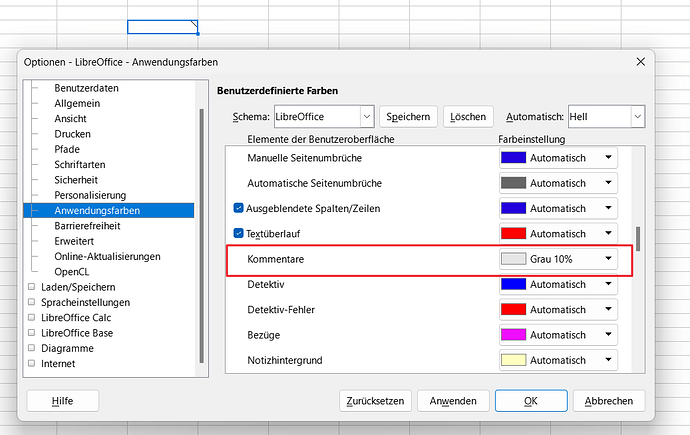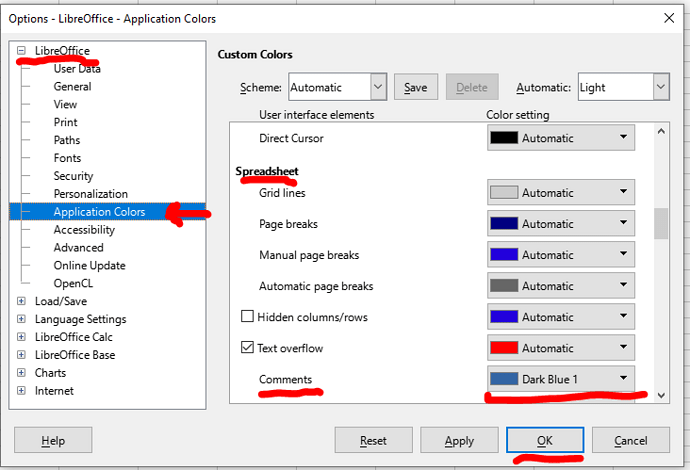After updating to 7.6.4, the comment indicator is now a ridiculously big triangle in a much too offensive color (violet). It used to be a nice, unobtrusive red square (see also here: How to change the cell comment indicator on Calc?).
Can this be changed or reverted?
For the first time I’m considering downgrading LibreOffice, this destroys the look of all my spreadsheets.
In English, use the menu Tools > Options, then:
But this doesn’t change the size of the symbol, it just changes its color to something less intrusive.
1 Like
Thx, that’s already a step forward - I set it to a light yellow.
Still, would prefer to get the small square back…
Your point is very valid. Here is a discussion about the comment indicator, actually underway:
https://bugs.documentfoundation.org/show_bug.cgi?id=158958