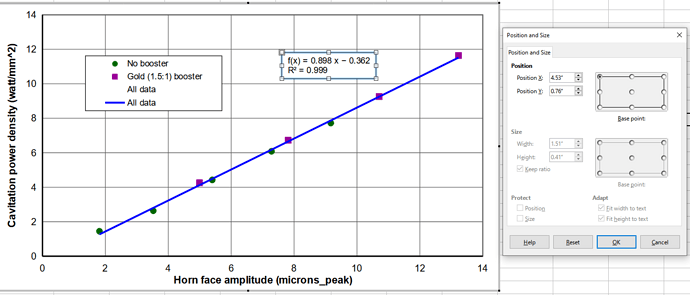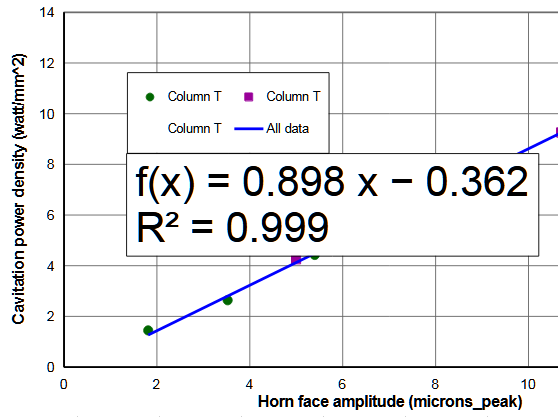I want to change the size of an equation box in a chart. However, I can’t grab any of the grab-handles. Chart only allows me to reposition the box.
If I right click on the equation box, the Size option is greyed out.
(Note that I don’t have these problems with the legend box.)
Thanks,
Don C.