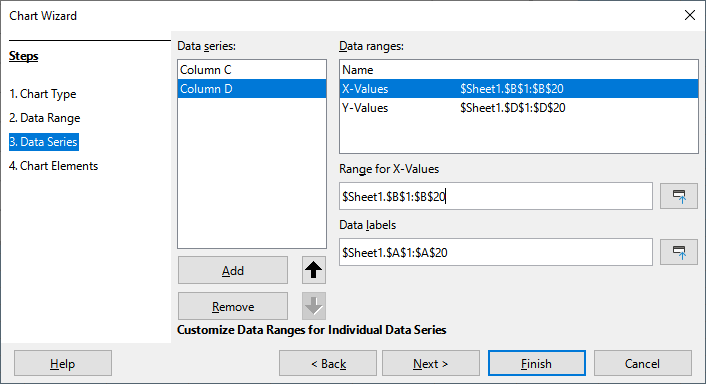Several questions about problems I’m having making charts in Calc.
(1) I have an X-Y scatter (a map, long & lat). I have two different series plotted, with two distinct ranges for X and Y. But it won’t let me have separate ranges for data labels. If I change it in one series, it changes in the other. How to do this?
One thing that comes into mind is just plot it all as one series, leaving gaps. But then other issues arise:
(2) I want one series to be lines with no icons, and the second to be icons with no lines. That’s easy to do if you have two series. If I do it all as one series, how do I change lines and icons for individual points? In Excel, for example, I could click on a line between two points and have that one single line segment removed (or made thicker or whatever). I could also change the formatting of icons for individual data points that way (say, having all the icons as squares, except one as a triangle). Is that possible in Calc? I haven’t found a way yet.
(3) Is there a way to click on a label for a specific point and type in my own text?