I don’t know where to start or what this functionality is called and will try to describe it accurately with an example.
I have one sheet with columns containing data called “Models” and “Pounds” and another sheet that has only “Pounds” column with data but “Models” column is blank.
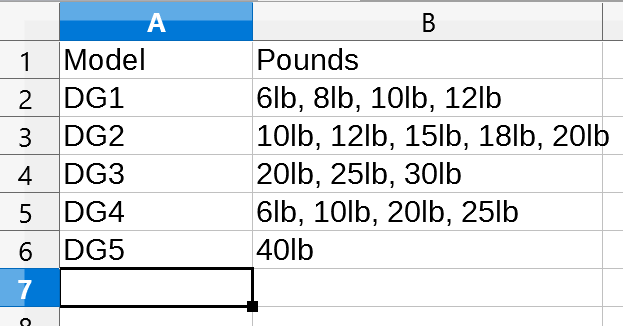
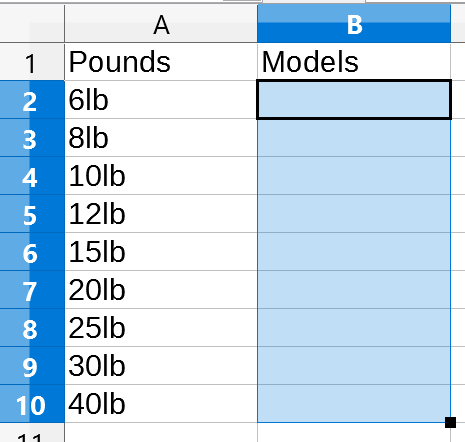
How can I use some function to fill the second sheet column “Models” with a list of models that are related to the Pounds in an ordered, comma separated list like this:
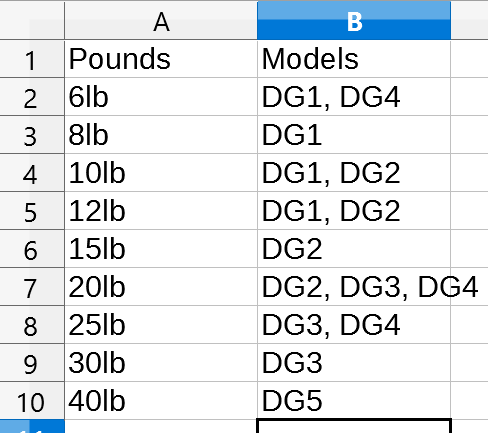
From my limited experience, it seems like I could use vlookup if there was only one value, but there are multiple matching Models. There are many entries, so doing this manually is not practically feasible. Thanks in advance for any help.

