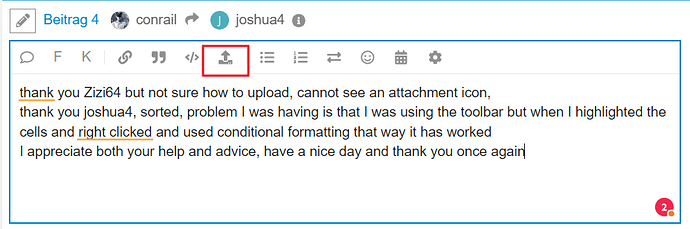trying to set up local football team fixtures, I want one column for home/away, ie H in red or A in blue
added to that the next column would be opponents name, red for home game, blue for away game,
so should be H opponents name in red or A opponents name in blue?
I have tried Format, Conditional, condition, equals but not sure what to do next to get the right colour
hope this is easy to understand, all help and advice appreciated
Please upload a small, ODF type sample file here.
See the attached sheet. Use Format>Conditional>Manage to see the conditional formatting. Remember that letters like “A” do have to be in quotes for formulas.
Notice that I’ve got the Away and Home set up as styles under the Sports master style. See Styles using Styles>Manage Styles (F11).
ColorStylingConditional.ods (11.7 KB)
thank you Zizi64 but not sure how to upload, cannot see an attachment icon,
thank you joshua4, sorted, problem I was having is that I was using the toolbar but when I highlighted the cells and right clicked and used conditional formatting that way it has worked
I appreciate both your help and advice, have a nice day and thank you once again
thank you PKG, much appreciated