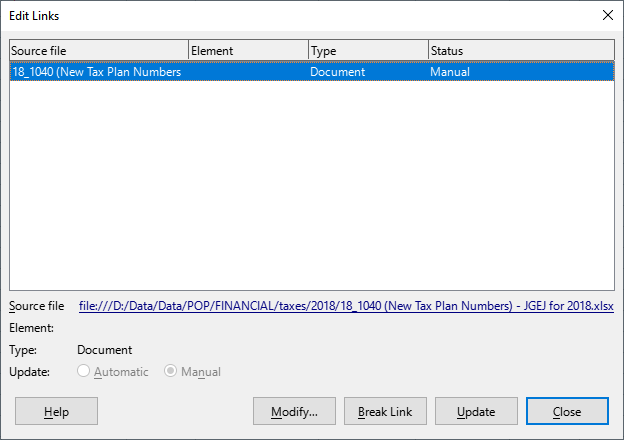The issue I am having sounds very similar to this link
But that link is 2 years and my issue is occurring for multiple files so I created a new post.
I am observing the issue with multiple *.xlsx files, all of which were initially created with MS Excel. When I open these with LibreOffic Calc, I get the warning message:
Secuirty Warning Automatic update of external links has been disabled.
Based on other posts, I then used the Edit, Links to External Files command and it shows a link to a different *.xlsx file on my hard drive, for example…
Sourcefile file:///D:/Data/subdir/filename.xlxs
Type Dcoument
Status Manual
From the suggestions of several other posts, I used the Edit, Find and Replace command and searched for the string “file:///” in the entire workbook but nothing is found.
In this another post user sokol92 commented that one can search the *.ODS file as it is a zip archive. Using an online ODS search app I searched for the string “file” which returned a hit for every sheet in the workbook, but only one of the hits has any Cell Name, Cell Value, etc. This cell has the text string “FILE” in it so that search makes sense. All other hits only list the sheet name. See the sample ODS search output below:
Searched Text: file
===========================================
Sheet Name: Summary
===========================================
Sheet Name: Check-Save-VISA
Cell Name: K981
Cell Value: SRI-360OPS DES:SIGONFILE ID:X****
ID:XXX****
===========================================
Sheet Name: SCHWAB
===========================================
Oddly, if I open the original *.xlsx file in Excel, and search for external links, none are found.
I am aware that Excel files store a history of all formulas since file inception called a calc chain (learned this from a recent podcast Two behavioral scientists who study honesty accused of using falsified data : Planet Money : NPR). So I am suspicious Excel is leaving some sort of artifacts in the file. Oddly, if I open this *.xlsx file in Excel, no external links are found.
So after than long winded explanation, I am looking for a method to find and remove these artifacts in the ods files. A kludge solution I found is to separately move each sheet to a new workbook then save the new workbook to a new *.ods file. But since I have tens of workbooks to fix I am hoping there is a better solution.