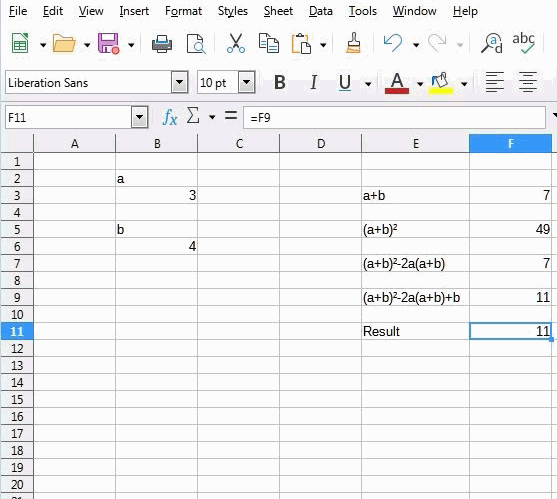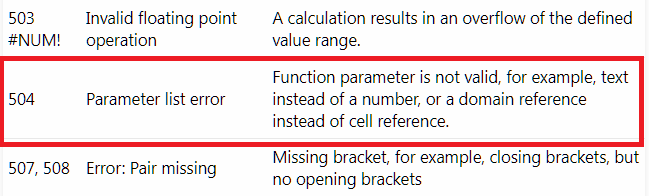Hello,
I have a complicated spreadsheet with 2 input cells. Changing the values in these input cells affect a lot of formulas, but eventually there is a value in an output cell at the bottom, and that’s what I’m interested in.
I’d like to be able to have LibreOffice take a set of input values for the input cells (like 0 to 10 for each) and automatically try every combination, and give me the result from the output cell for each combination.
This can be done by hand but it is tedious for a lot of possible inputs so I’m thinking there must be a way to have LibreOffice do it automatically.
It’s kind of like the Solver, but I’d like the actual results for each inputs tested rather than just optimizing to one final value.
Does anyone know how this can be done? Thank you!