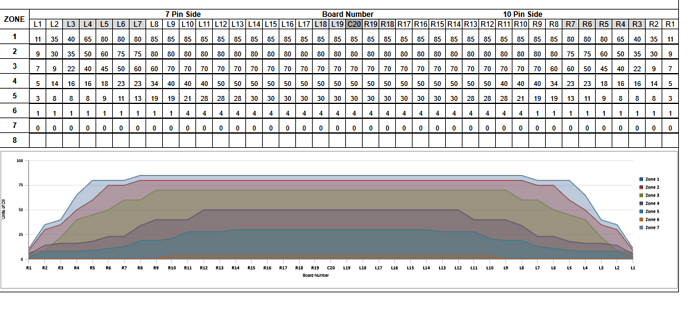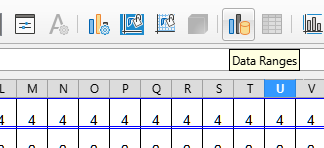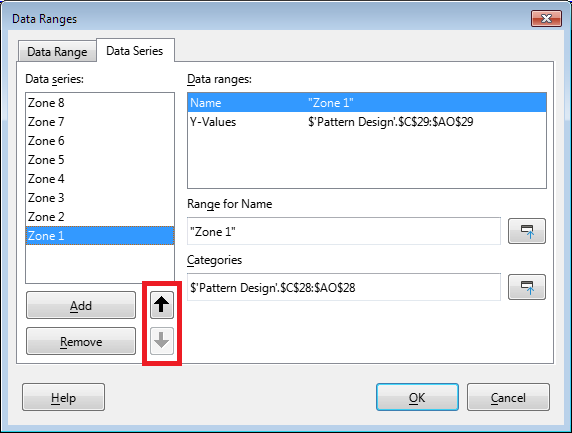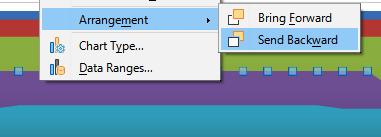i have a spreadsheet of brunswick lane oil patterns. the layers created do not display properly in libreoffice. they do display correctly in excel & google sheets.
this is what it should look like. file of actual spreadsheet is attached also.
25ROOSTER46.xlsx (527.7 KB)
thank you. robert.