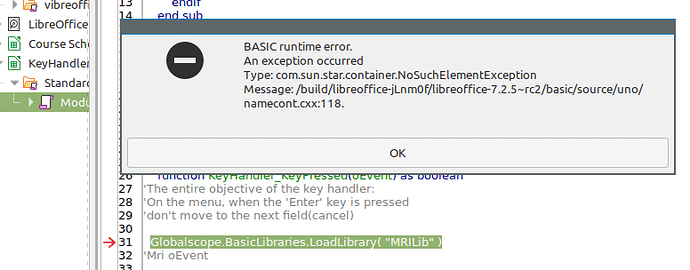Because I am working with a Calc sheet in which I am regularly entering multiple lines of text in one cell, I wish to change the ‘new line’ keystroke from the default Ctrl+Enter to simply Enter.
Ratslinger has already created the keyhandler macro that I need for this, but I’m not getting it to work in LO 7.2.5.2 (running on Linux Mint 19.2.). I’ve also tried it in LO 6.4.7.2 on Linux Mint 20.2 with the same results.
I’m testing it in the attached file, downloaded from aforementioned post. When I attempt to run it, I get a BASIC runtime error, with Line 31 highlighted.
Unfortunately, I am not well-versed in macros, and unfamiliar with the keyhandler concept.
Thanks much in advance.
KeyHandler.ods (12.5 KB)