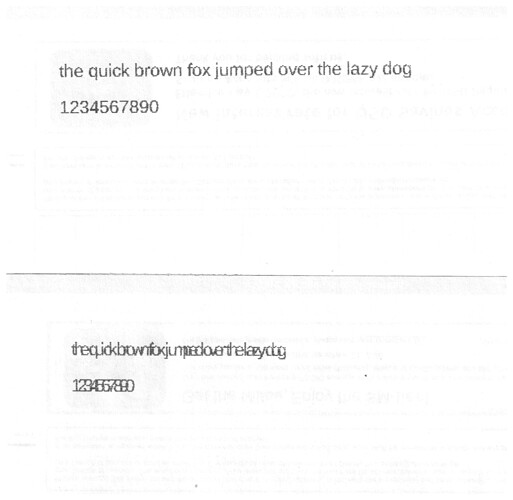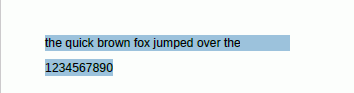I’ve been using libreoffice 5.2.7 Calc for windows 10 64-bit for a long time. When I upgraded to 6.2.8 by uninstalling the old version first, printing on my epson LX-300+ dot matrix printer would result to all characters being compressed that they’re not readable. However, printing from my laser printer produced normal characters. I’ve tried the following solutions:
- Backed up my old user profile so libreoffice 6.2.8 created a new profile; didn’t work.
- Started libreoffice 6.2.8 in safe mode; didn’t work.
- Printed from both old and newly created calc files; both produced the same problem.
- Printed different fonts and font sizes; didn’t work.
- Printed from writer; printed texts were normal and readable.
- Copied words from writer to calc; characters were compressed again.
Uninstalling libreoffice 6.2.8, restoring my old user profile, and re-installing 5.2.7 would make my printer print normally again. What could be causing my printer to print compressed characters?
For now, I have 5.2.7 installed, together with 6.2.6 portable, so I can use both versions and continue troubleshooting.