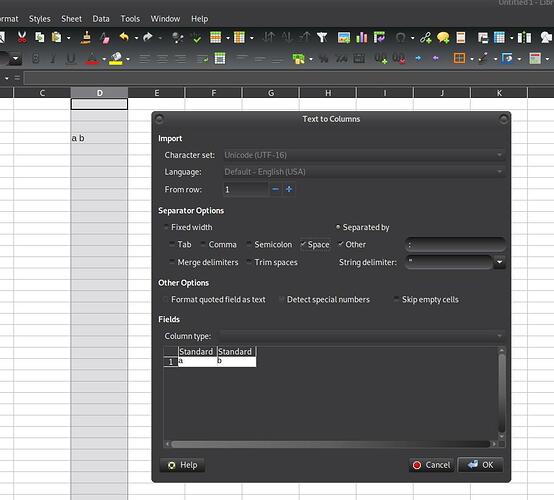The best way to solve the problem is to avoid it 
Compound data are bad (evil).
Second best is what @igorlius suggested. I would only like to add that you probably shouldn’t replace the original data, but first copy them and then do the Text to Columns on the new column. This way you can do repairs if needed.
If you are sure about the 2-word-syntax, you can anyway do the split already when you paste-in the data as Unformatted text.
If there are urgent reasons to prefer a soulution by formulas, you may visit the recent question Split concatenated text where you also find my comment hintiung expectable problems in special cases. “Split” might be the most appropriate term for the kind of task.
In addition I attach an example I had made orgiginally considering the other question, but did not publish there:
splitCompoundNames.ods
There the result is produced by an array-formula per row. You can do it basically the same way with a single-cell formula per column.
You surely know that the decison if the first “word” is the surname or the given name, cannot be made by the formulas. (I also wouldn’t expect “Calamity” to be a surname.)
You need to make the distinction your own way.
![]() , but I’m looking to do the opposite.
, but I’m looking to do the opposite.