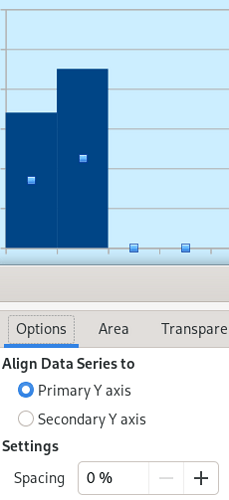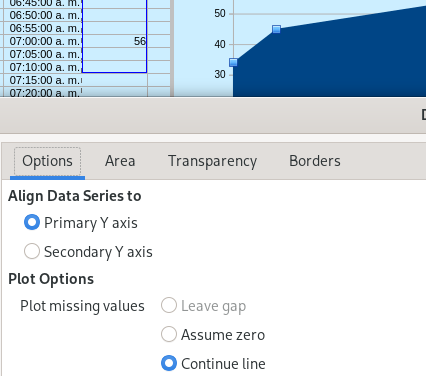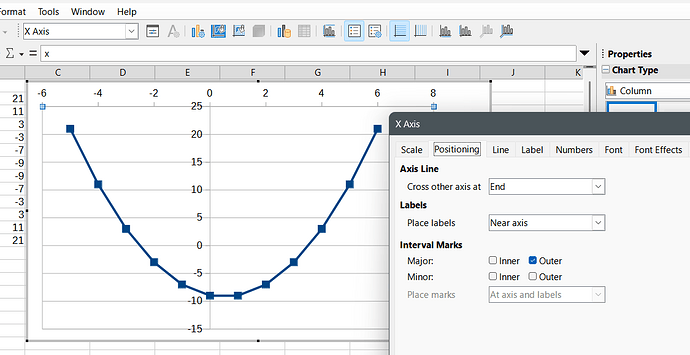Hello,
I have a X-Y scatter graph and I want to fill in the area underneath the line.
Is this possible?
Putting the title above into google search brings up a number of
websites which offer guidance, but all that I have tried either don’t
seem to work, or don’t quite make sense.
I can provide the spreadsheet if required, but it is just a simple scatter plot with time
on the X-axis and temperature on the Y-axis.
Can you help?