Hello, I’m trying to install the tool calc2qif. When I click on install I get the following error.
Do you know how it could be solved?
Thanks a lot

Hello, I’m trying to install the tool calc2qif. When I click on install I get the following error.
Do you know how it could be solved?
Thanks a lot
I guess you refer to this thing; I also guess that you try its shiny new version 1.03 from Feb 2006.
I have to guess further: likely, you extracted the ZIP somewhere; opened the calc2qif.sxc file from the bundle; allowed macros; and clicked to one of the “Install” buttons there. You agreed to proceed:
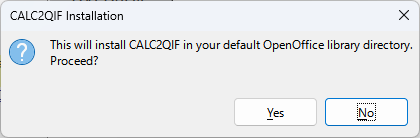
Then, you saw a dialog like this:
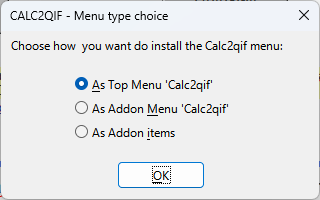
And you tried to choose an option of the three, then clicked OK, and nothing happened. You then pressed Esc, or used the top-right cross to close the dialog; and then you saw the error message you screenshotted; and also the line that was highlighted in the Basic editor was 147 - accidentally missing on your screenshot, that you carefully cut to not show it 
Well. It is a funny bug in the macro. I can only suggest you:
calc2qif.sxc again;In addition, you can choose another path, the “hard path of knowledge.” Press Alt+F11 to go to editing calc2qif.sxc macros, select the tab named DialogMenuChoice. There, on the image of the dialog form, click on the OK button to select it. In the button properties on the left, on the Events tab, find the line “Mouse button released.” Do you see? The macro that the button should call refers to a module that simply does not exist. Assign the correct macro to the button, save the workbook and complete the installation.
(Or you can use this file calc2qif.ods (72.4 KB) - I have already made these changes in it)