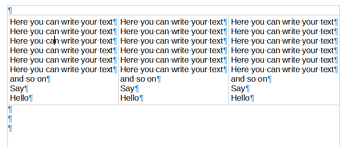Hi! I am writing a document divided into columns. I know how to create and format columns in LibreOffice, but for this particular document I need some of the lines to be at the same height on the page relative to each other, eg. for the word “Hello!” in column A, I need the words “How are you?” in column B to display at precisely the same height.
Unfortunately, it seems that any time I open this document on a different device, the height of the individual lines of text is subtly changed. Therefore, even if I manually format the columns to have the lines correspond to each other as I want them to, as soon as I send the document to another user they see a different effect than what I intended. This is to say nothing of what happens if I change anything in the document - just tapping enter once in one column will mess up the entire rest of the document, making it a nightmare to edit.
Is there any way that I can resolve this please? I know I can convert the file to a PDF to keep things stable, but that’s not good enough as I need other users to be able to work on the document in LibreOffice.