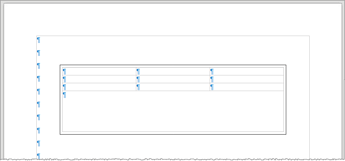Hello. I’ve been testing LO Writer, and I have wondered whether I can resize tables like shown in this GIF (This GIF is how Microsoft Office does it, I found it really useful for resizing tables quickly)

Visually this looks good, however I am wondering if I would want to resize a table in this manner where all cells resize evenly.
IMHO I don’t know of any way to edit this in this form in Writer.
However, you can edit your table in your program, copy it as a graphic and paste it into Writer.
You didn’t describe what you call a “table”. This can be understood as:
- a Writer table, a rectangular group of sub-documents called cells
By default, a table extends from margin to margin. Consequently there is no point in redimensioning it with the mouse, at least horizontally. Cell height automatically adapt to cell content. Again, there is no point in redimensioning it. - a Calc spreadsheet (as an OLE object)
It is better to do all size adjustments in Calc. - a graphical rectangular grid (with optional contents) imported from Draw
Once again do that in Draw, this is more reliable and immune to spurious updates. - a graphical object created in Writer
From personal experience, avoid creating graphical shapes directly in Writer (except in one-shot expendable quick’n’dirty documents). Such graphical shapes don’t coexist well with text, i.e wrapping properties are difficult to control and result is sometimes unpredictable.
When I mean Table I mean a LibreOffice Writer Table.
What if I want to change the table as shown in the GIF? The default is margin to margin, but it doesn’t have to be this way. Why shouldn’t I be able to choose any size for the cells on a LibreOffice table?
More specifically, I was looking for a feature equivalent to Microsoft Office’s Word “Resize an entire table manually”
@amazingreader50 ,
try it once with a frame.
Insert>Frame>Frame… menu, specify the size of the frame.
Place the cursor inside the frame.
Insert a table.
Select the frame and change its size.
This way you can resize at least horizontally.
77726 19-05-_2022_07-28-39.odt (9,5 KB)
For a smaller table than the page width, right-click in the table and Table Properties or with the cursor in the table menu Table>Properties.
- In the
Tabletab, choose an Alignment other than Automatic. This enables the Width box. - Enter the width either as an absolute value or a relative value (to the width).
Once you have forced a non margin-to margin width, you can use your mouse to move one cell separator. The rightmost border will expand or shrink the table but acts only on the last cell. You need to move manually the other separators.
Since these actions are rather rare (the page width usually remains constant), I rather recommend to tune exactly column widths in the Columns tab of the table properties.