Is that other program, if I enter a number in one cell that triggers updates in formula calculations in other cells, those cells will animate when they are updated. Is it possible to get the same/similar functionality in Calc?
See animated image for an example:
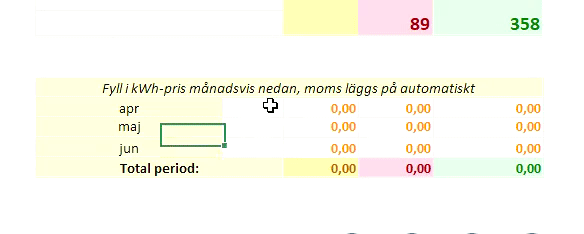
WHY you need it?
.
The LO Calc is not developed for such animations. The new results will be appeared in the simplest way: they will be changed in that moment.
If you need animations for a presentation, then use the Impress. It can not calculate the formulas, but can animate the appeared contents.
It’s not about eye-candy, it’s just that I find it “comforting” to see that my spreadsheet is actually working the way it’s intended, that I am seeing the expected result happening rather than it just being there and for me to trust that it is there.
use »that other program«!
As in:
- as a non-proprietary system there are no dev resources for such things, or
- some kind of software-ideological or minimalistic point of view, or
- the code base does not allow for such solutions?
use »that other program«!
But I would prefer not to. 
In my opinion: it is a nonsense.
I am just an user like you are.
You can ask the developers on the bugreport/feature request page.
Try it with a 100-1000 cycle iterative calculation! 

Or the “Other software” can not do iterative calculations???
In an open-source project a dedicated developer could either fork the project or create the necessary source, if he/she wants the feature. But I would expect the first question from others would be: “Where can we switch that off…”
.
You can even hook macros on events and show funny stuff. But for complex formula your like typical SUMPRODUCT on complete rows expect massive delays.
.
One real problem is the portabiliy of your animations from unix to windows and MacOS…
Here is a tip for some minimal workaround.
Use the Style function to blink the new result.
Modify the input parameters A and/or B in column B. The new result will switch to an another Cell Style for a second:
Blinking result.ods (8.3 KB)
- It’s simply not there.
Here is a tip for some minimal workaround.
Use the Style function to blink the new result.
Modify the input parameters A and/or B in column B. The new result will switch to an another Cell Style for a second:Blinking result.ods (8.3 KB)
Hey, that’s a neat solution! Thanks!
There are already some tools to help ensure spreadsheet is actually working the way intended:
- Tools > Detective which allows you to trace precedents and dependents of a cell, Detective
- View > Value highlighting which temporarily colours cell text; black for text, blue for numbers, green for calculations, this allows you to see anomalies quickly, Value Highlighting
- View > Formula shows formulas instead of results allowing you to quickly see anomalies
