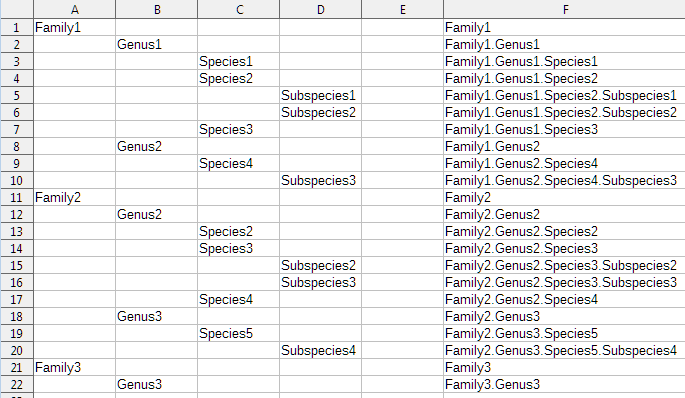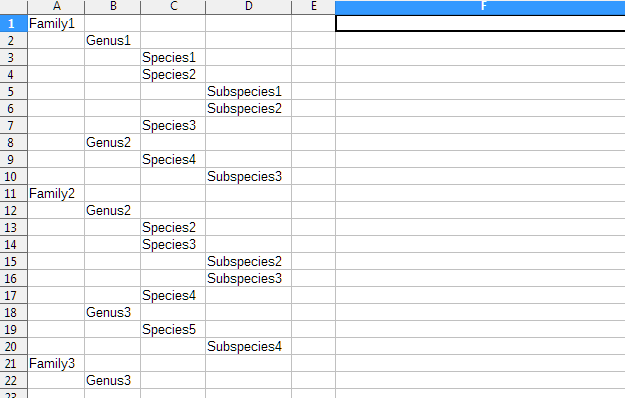I have columns in descending categories like this:
Family Genus Species Subspecies
An example spreadsheet can look like this:
Family1
Genus1
Species1
Species2
Subspecies1
Subspecies2
Species3
Genus2
Species4
Subspecies3
Now I want to create a list of all entries formatted like this:
Family1.Genus2.Species4.Subspecies3
My problem is that if I make a formula on the cell of Subspecies3, I need to seek an unknown number of cells up in each previous column to find the entry for it (unless I clutter the entire spreadsheet with repeats, which I don’t want).
Is it possible to create a formula that does this, or is there a better method for describing a tree in a spreadsheet and then converting it to the format I desire?