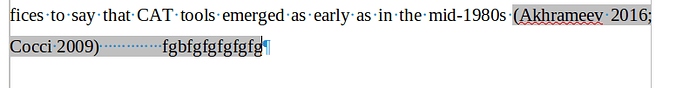This is not a solution, but I prefer to use an answer instead of a comment to highlight the point.
I was misled by an improper use of words, but OP is not to be blamed because terminology is not obvious.
The bug does not occur when you insert a cross-reference but when you create a reference with Insert>Cross-reference, type Set Reference while typing.
Considering the context, there are two workarounds:
-
don’t do it where you are typing text, i.e. defer creation of reference after you have typed at least a space or a word beyond the limit of the reference.
Stop typing and select the sequence to be part of the reference, leaving ignored characters between the end of the reference and the future typing position. You can then Insert>Cross-reference, type Set Reference safely.
-
don’t use Set Reference, i.e, create a bookmark on the selected sequence. The reference will be inserted with Insert>Cross-reference, type Bookmark.
I know this is not the correct use of bookmarks because they should be reserved for navigating quickly to the tagged location, but there are many advantages to this “abuse”: bookmarks can be easily deleted and renamed, they are listed in the Navigator as are references, they can be jumped to with a right-click on the page number in the bottom status bar, etc.
The difference between a bookmark and a reference is precisely the bug addressed by this question: bookmarks are never extended (since they primarily designate a location to jump to), references are more versatile as they can be extended without difficulty if another word needs to be added to it, just put the cursor immediately of the reference end and type).
Consequently the usability issue is to tell LO to stop collecting the reference sequence.
To show the community your question has been answered, click the ✓ next to the correct answer, and “upvote” by clicking on the ^ arrow of any helpful answers. These are the mechanisms for communicating the quality of the Q&A on this site. Thanks!
In case you need clarification, edit your question (not an answer) or comment the relevant answer.