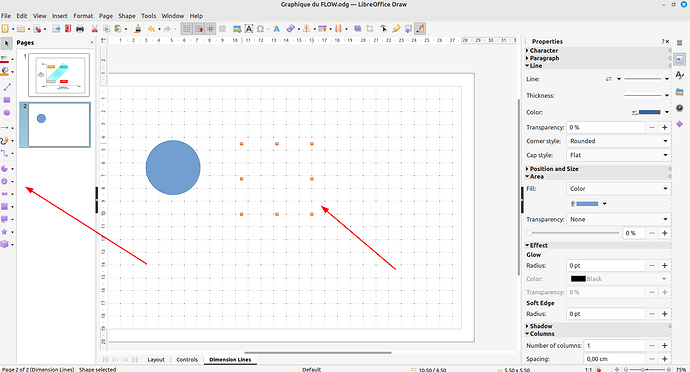Hi,
I’m trying to insert a circle pie shape in Draw, but no matter what I do, I’m unable to get anything displayed on the canvas.
I’ve tried many other shapes, and most of them just work fine (rectangle, circle, triangle, line …), but when inserting a circle pie shape, I just get a blank area on the canvas with the handle orange boxes.
Even when trying to modify the fill colour or line, nothing is shown.
Any idea what could cause this issue ?
Thanks in advance
Version: 24.2.0.3 (X86_64) / LibreOffice Community
Build ID: da48488a73ddd66ea24cf16bbc4f7b9c08e9bea1
CPU threads: 8; OS: Linux 6.5; UI render: default; VCL: gtk3
Locale: fr-BE (en_US.UTF-8); UI: en-US
Flatpak
Calc: threaded
Linux Mint 21.3