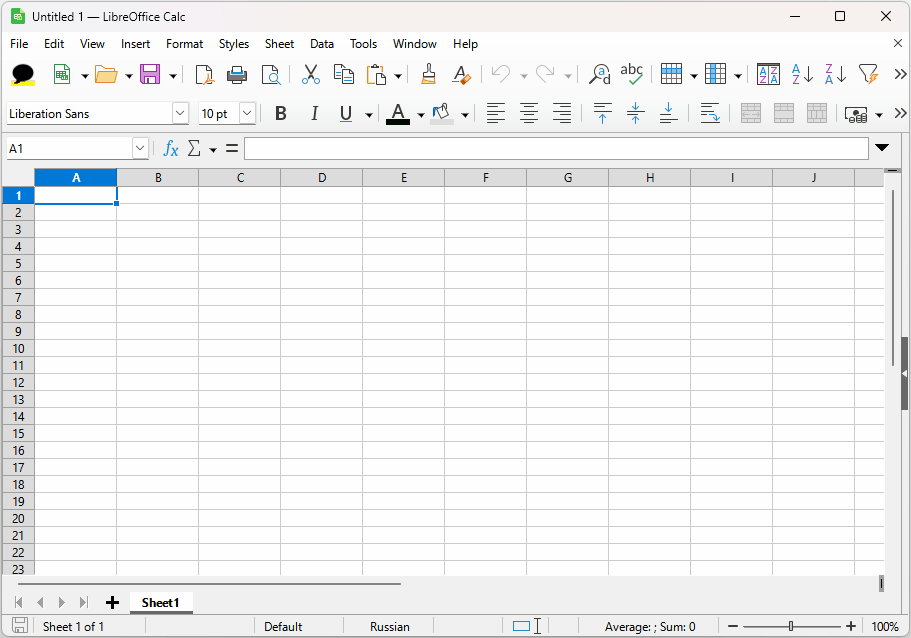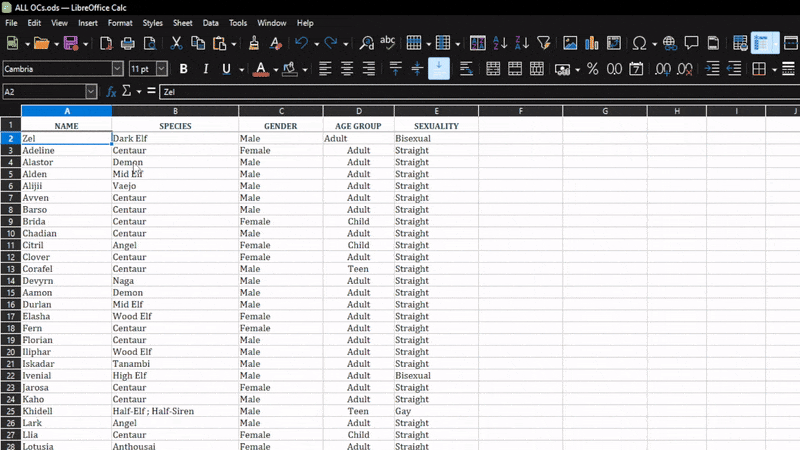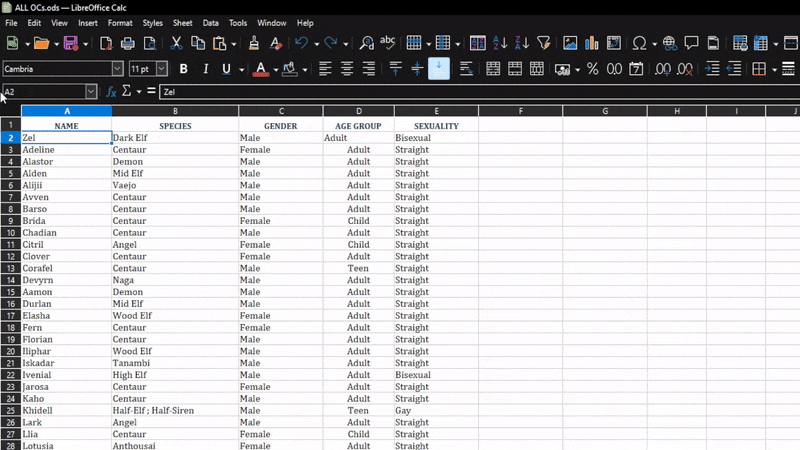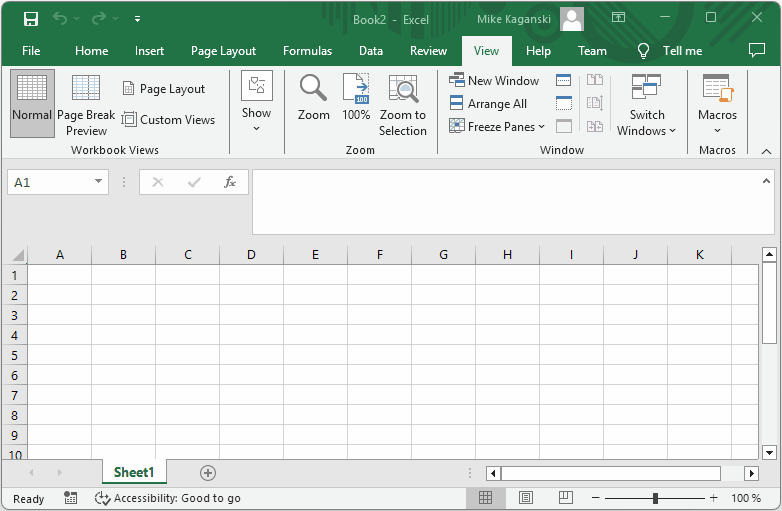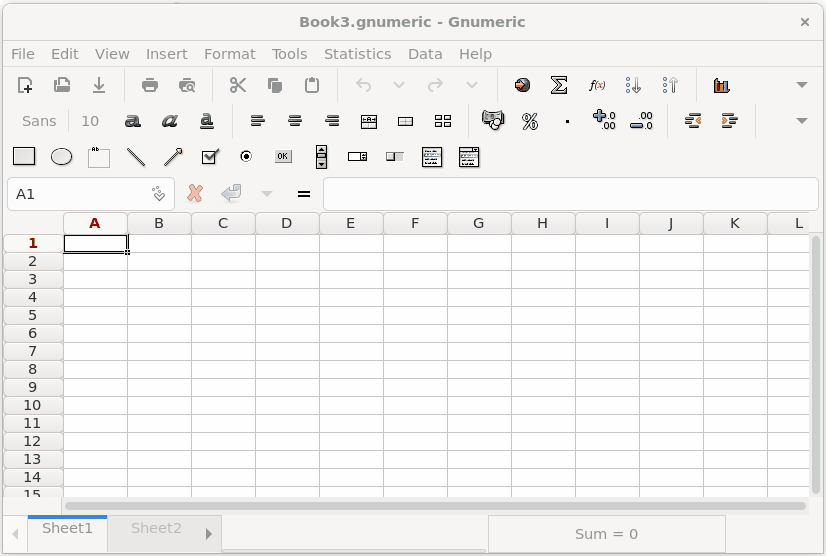So this appears to have been a problem for years, I’m seeing threads from as far back as 2021, but the tips in them don’t seem to work anymore. I didn’t find any recent threads.
Needless to say, this is in Calc.
Tried:
Select Row 1, View>Freeze Cells>Freeze First Row
Select Row 1, View>Freeze Rows And Columns
Select Row 1, Right Click, Freeze Rows And Columns
Updated LibreOffice
Repaired LibreOffice
Restarted LibreOffice
Select Row 2, View>Freeze Cells>Freeze First Row
Select Row 2, View>Freeze Rows And Columns
No particular cell chosen, View>Freeze Cells>Freeze First Row
Are there any new tips or tricks to make it work?