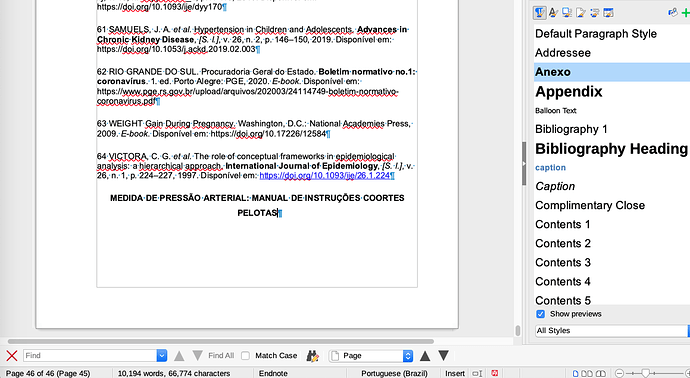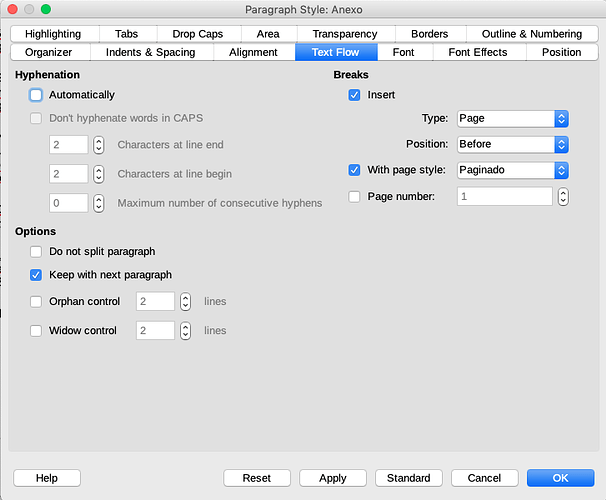In Writer, endnotes are what they say: the last bit of text in a document. Consequently, you can’t add anything after it if this is not a part of the last note. But the endnote engine will not let you insert a page break.
The workaround is to use sections.
WARNING! In Writer, a “section” is not a part of a book as we commonly use the word. A Writer section is a “sub-area” in a sequence of pages controlled by a single page style with properties different from the page style. The main impacted properties are number of columns, margin (through the use of indents) and location of notes.
This does not conflict with existing sections because sections can be nested.
I assume that your book has the following outline:
- cover
- legalese and/or dedication (without endnotes for simplicity, may have footnotes)
- TOC
- chapters with endnotes
- endnotes
- appendices
To restructure your document (however, make a backup copy before proceeding in case something goes wrong or you make a mistake), select the chapters excluding the present endnotes.
Insert>Section and go to Footnotes/Endnotes tab.
Check Collect at end of section in Endnotes.
Optionally adjust other parameters and OK
In case your document ends inside the section (no text after the notes yet), put the cursor at the very last position of the text (not in the endnotes) and Alt+Return: this creates an empty paragraph after the section.
Your endnotes are displayed the same as footnotes at the end of the section. You’ll need to edit a bit your document to have “traditional” endnotes. Put the cursor at the end of the text in the section and hit Return to create a new empty paragraph inside the section. Either you style this paragraph with an ad-hoc style or you Format>Paragraph to attach a page break to Endnotes page style. This “empty” paragraph may be used to give a heading to the Endnotes, eventually with a Heading n style so that the heading is also entered into the TOC or, if you prefer no heading, make it as small as possible to make it as inconspicuous as possible (spacing above and below set to 0 and font size 2pt).
The empty paragraph after the section is the starting point for your appendices. Do there whatever you like.
To show the community your question has been answered, click the ✓ next to the correct answer, and “upvote” by clicking on the ^ arrow of any helpful answers. These are the mechanisms for communicating the quality of the Q&A on this site. Thanks!
In case you need clarification, edit your question (not an answer which is reserved for solutions) or comment the relevant answer.