hi all,
i cant sum up cells in a column and ive checked if all the cells i want to add up contain special characters but they dont, there all
£3.84
£10.65
£1,463.65
etc etc
ive done in an empty cell this
=sum(a1:a40)
but i get a result of 0
any help please
thanks,
rob

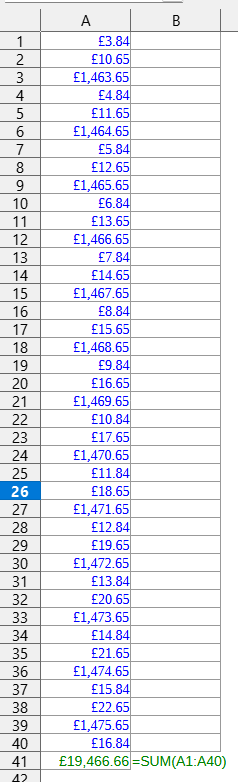
 Are you kidding the Ask site?
Are you kidding the Ask site?