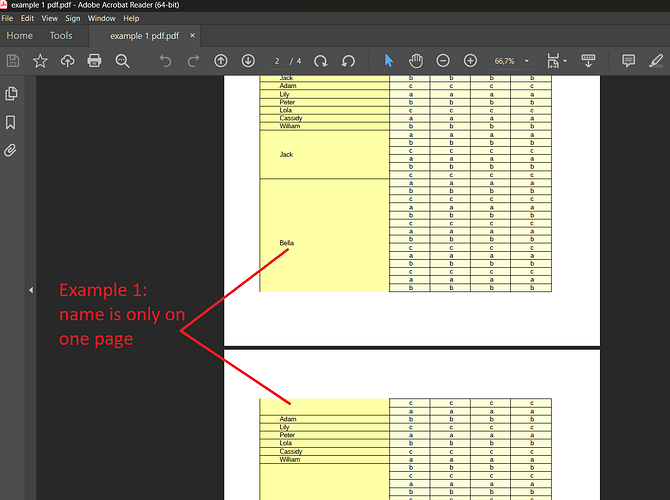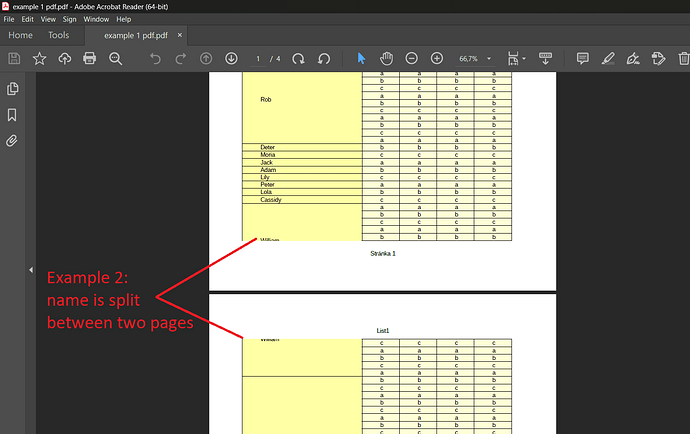Hello,
I can’t find any solution to large cells dividing at page’s end.
After every update, I export my Calc file to PDF. Some cells are large (12 rows of one collum merged into one). The large cell contain mostly 1 word (a name).
When such cells meets page break after being exported to an pdf, the splitted cell either:
1: show the one word on only one page, while the cell on the other page is empty
2: literally splits the one word horizontally between the tow pages.
I have then to manually adjust this: split the merged cells into two and copying the word into both, so that every page has the one word in the large cell. Making this with 16 pages every now and then is frustrating.
Is there any way the splitted cell could automatically show the one word on both pages?
Thank you very much for your answer.
Regards
M.