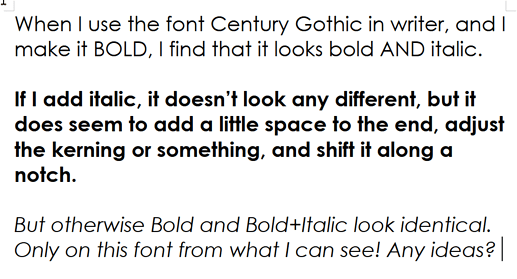Hello!
When I use the font Century Gothic in writer, and I make it BOLD, I find that it looks bold AND italic. If I add italic, it doesn’t look any different, but it does seem to add a little space to the end, adjust the kerning or something, and shift it along a notch. But otherwise Bold and Bold+Italic look identical. Only on this font from what I can see! Any ideas?
Thank you!