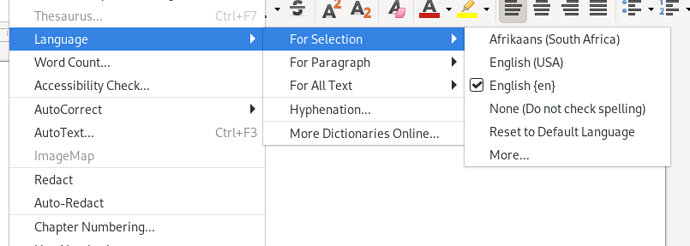When I compose a document in Google docs and download it as odt the spell checking that does red lines under the misspelled words is turned off. If I download the same document as docx the spell checking works. ODT documents created on LibreOffice Writer do not have this issue.
I haven’t spent time examining the contents of an odt to see if there are spelling checker controls in the xml. It might be something I need to look at when I get some time to do that.
I’m using LibreOffice 7.3.4.2, specifically the libreoffice-writer-7.3.4.2-4.fc36.x86_64 package.
Do other people see this happening or could it be only on my equipment?