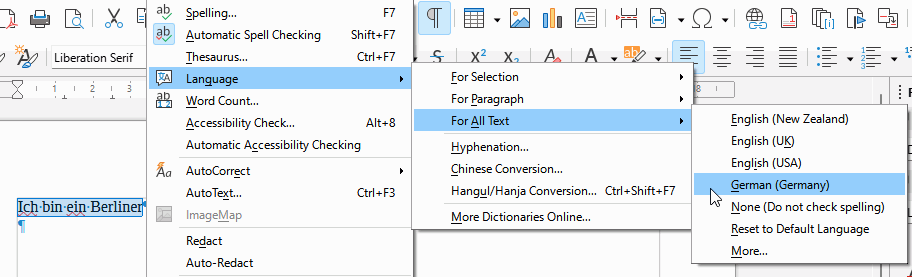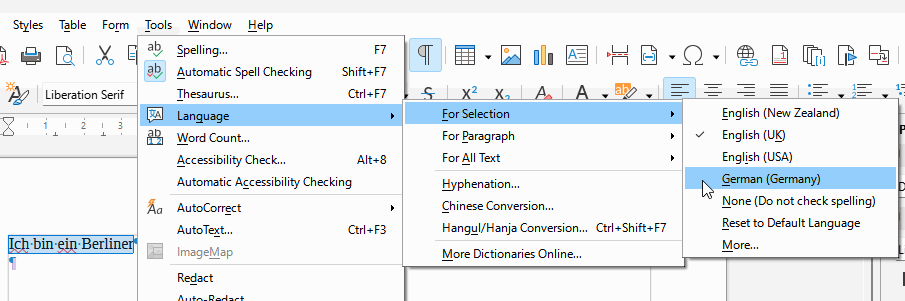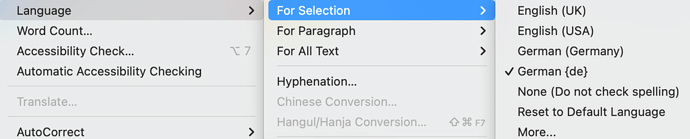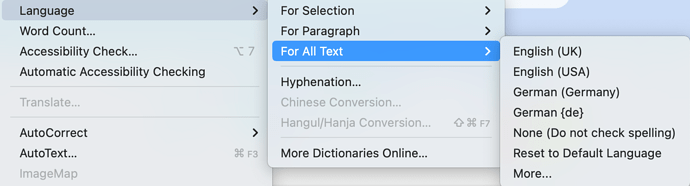Let’s nail it down. Forget the menu Tools>Language and
- Open your document.
- Tools>Options>LanguageSettings>Languages.
– The user interface language affects the UI.
–The locale setting affects numeric expressions.
– Western language affects text written in Western language, mainly spell checking and auto correction. Any brand new document, not derived from any template, will use this language by default. You write some text and the text will be attributed as a text in that language.
In that listbox of languages, the first entry is [None]. This “special language” turns off spell checking and auto-correction for new documents with this language attribution.
In that listbox of languages, some languages have a green check mark icon, which indicates that your installation provides the necessary dictionaries to do spell checking.
– Beneath the Western language selection, there is a checkbox “Current document only”. When checked, the language attribution is applied to the current document.
If your personal preferences are stored in a custom template and you want to change the language attribution of a template, open the template for editing (Fils>Templates>Edit…), call the language dialog, check “Current document only”, change the language, save and close the template.
Spell_Check_DE_EN.odt (22.9 KB)
P.S. I never use the Tools>Language>All|Paragraph|Selection menu. Trying to find out what it actually does, I placed the text cursor within the first paragraph of my document and called menu:Tools>Language>Paragraph>“English (UK)”. The program applied the English (UK) language to the characters of the entire paragraph, while the underlying paragraph style remains German. While this is a nice to have way of doing it, it is inconsistent with the overall concept of the LibreOffice suite.
Another inconsistency is that Ctrl+M (remove hard formatting) has no effect on the language. I would consider this as a bug. However, I’m afraid it is an intentional bug.