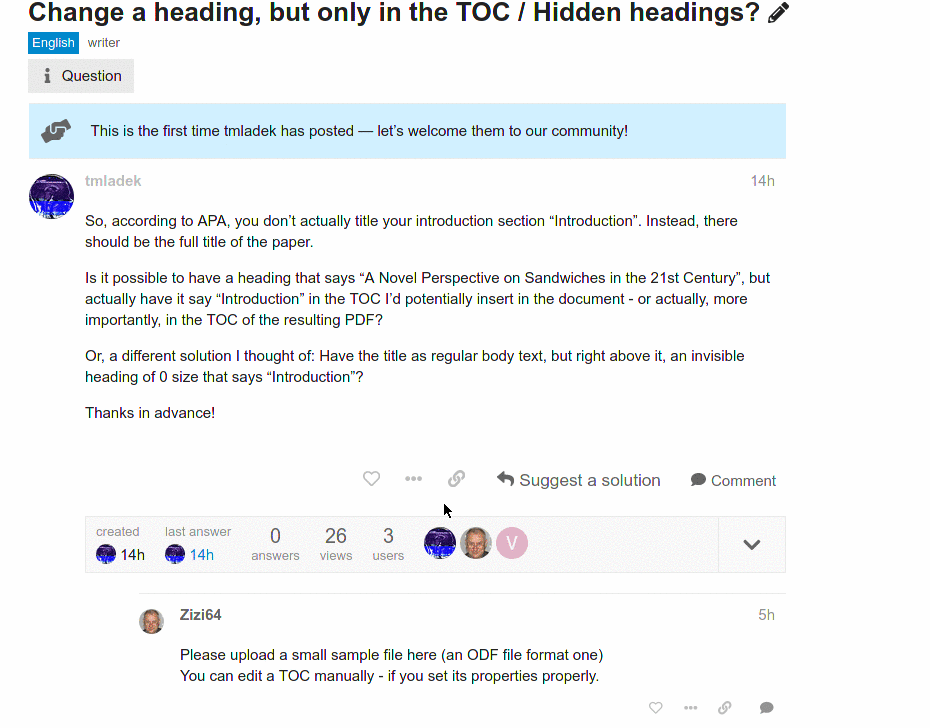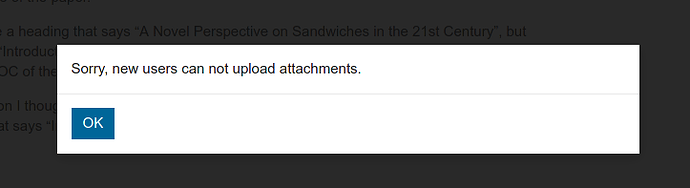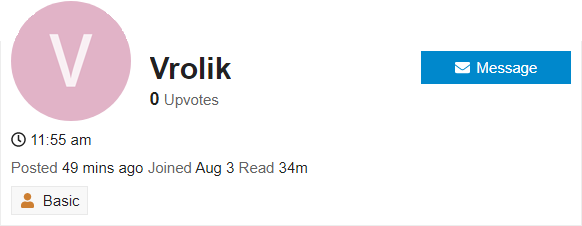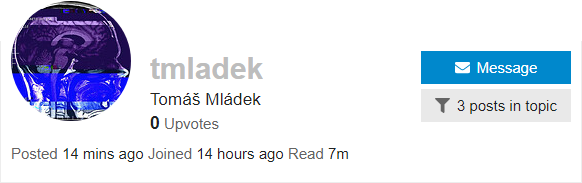So, according to APA, you don’t actually title your introduction section “Introduction”. Instead, there should be the full title of the paper.
Is it possible to have a heading that says “A Novel Perspective on Sandwiches in the 21st Century”, but actually have it say “Introduction” in the TOC I’d potentially insert in the document - or actually, more importantly, in the TOC of the resulting PDF?
Or, a different solution I thought of: Have the title as regular body text, but right above it, an invisible heading of 0 size that says “Introduction”?
Thanks in advance!