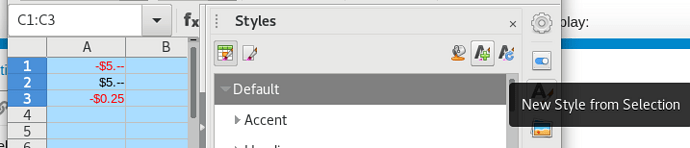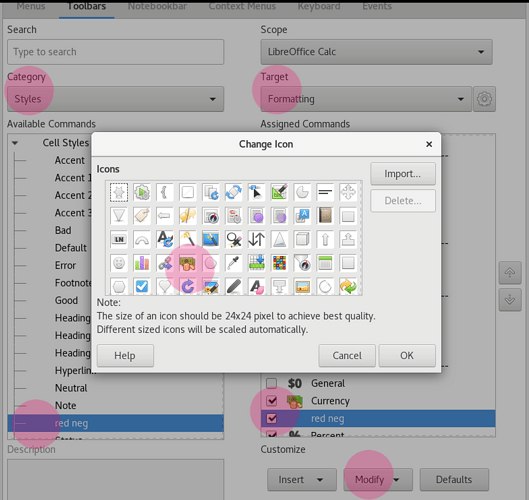Can you change the format applied by a particular toolbar item?
for example: I would like the currency format button to be formatted to that negatvie numbers use brackets (###) instead of a negative sign -###.
I’d probably make this same change for each of the toolbar formats.
Thanks in advance.
I can create a custom format but I have also failed to understand including a style in buttons.
User-defined cell format [$$-1009]#,##0.00_);[$$-1009](#,##0.00) will display:
- 12345.678 as $12,345.68
- -12345.678 as $(12,346.68)
I’m trying to accomplish something similar to your button question and I found yours searching. Will return if anybody helps me at 77026. Original advice from OpenOffice forum.
I signed off on my question noted above, and combining any custom format with what LeroyG described below is essentially the same end game. However, I recommend reading about the shortcomings I mentioned if it gets frustrating, in the case things are the same in Calc as in Writer.
Create a custom cell style.
Then add a new button to the toolbar (and delete the old one):
- Choose menu
Tools-Customize-Toolbarstab - Select
Formattingin Target field - Select
Stylesin Category field (it is at the bottom) - Unfold Cell Styles, and choose your style
- Select the Currency button at the Assigned Commands field (this will set your new button below that one)
- Click the Add item button (··>)
- Click the Modify button and Change Icon
- Select the relevant one
- Select again the Currency button at the Assigned Commands field
- Click the Remove item button (<··)