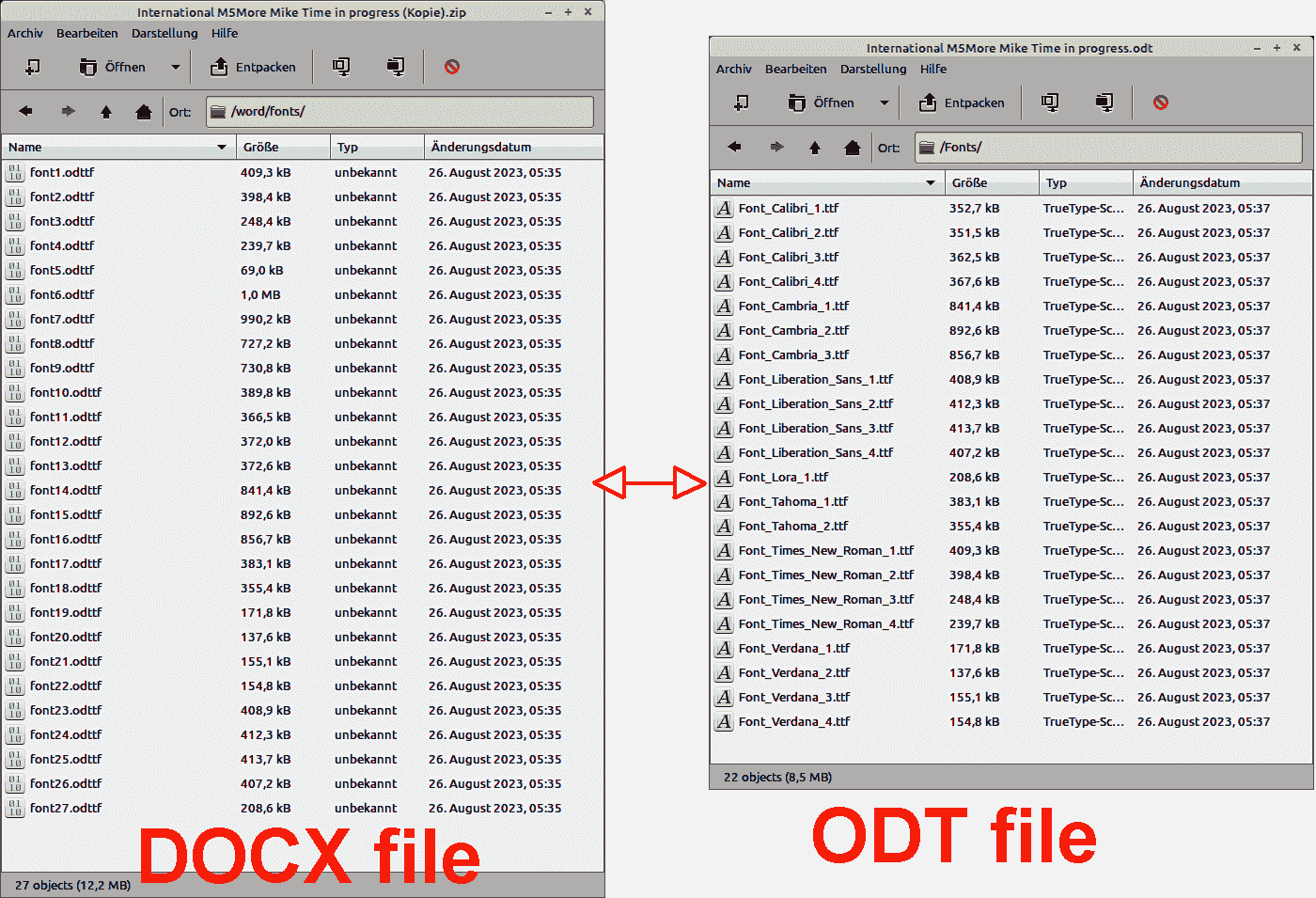Hi all. I searched through the archives & couldn’t find this issue, so I ask all of you… I created a text document, then shrunk the margins so I could fit more words on the page. However, every time I save the document, then re-open it, the margins all read the same, but the text is in the old margin space. I have to go line-by-line & backspace to get the text to go back into the new margin space. Why won’t this save?
Also, on this document I copied & pasted some text. That text was in a different font & size than what I use, so I changed it to match the rest of the document. However when I save the document, some of the text (and many of the spaces between text) revert back to the original font & size.
Might anyone know why my saves won’t save? I have changed the font 4 different times, and still, when I re-open the document, the new margins aren’t being used AND Some of the font has reverted back.
Edited to add: OS is Windows 11, & LO version is 6.4. I attached the text document, and another where I manually moved the text into the new margins using the backspace button.
Here is a link to the file in question:
Any help would be much-appreciated. Thanks!!!