Frustrating I am trying to create my own novel template. I created 6 title pages. Starting with a right page I created my first chapter page, then a left page, followed by another right page. It all went well until I created the last right page. Libreoffice automatically changed the order of my pages and put the right page in front of the left page. That left me with two right pages in a row and screwed up the order of my pages. The right paged Chapter title page is an odd numbered page, and the left page and even numbered page, which seems right. I also had the following page field completely correctly. Why would libreoffice do this?
Can you upload a sample to your question?
Click the pencil icon to edit your question then click at the end of your question. Click the Upload icon (7th from left) or drag the file from Explorer on to the open question.
You might find it helpful to use book view when working on your template
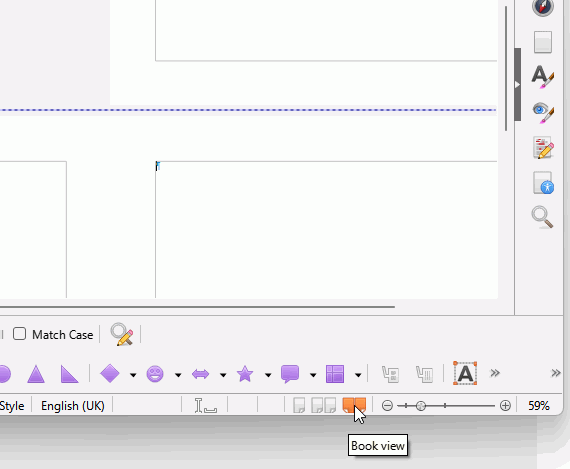
Or maybe ask specific questions about my sample, Add Chapter numbers to headers of novel, if you don’t want to share yours?
Thank you for your help. Using book mode does help one to see the layout of your book. However, I solved my problem by creating all the page styles I needed before actually creating any pages of the document. Before I was creating the title pages, then the Chapter first page followed by left and right pages. I did not use the standard left and right in the default template.Thanks very much problem solved.
