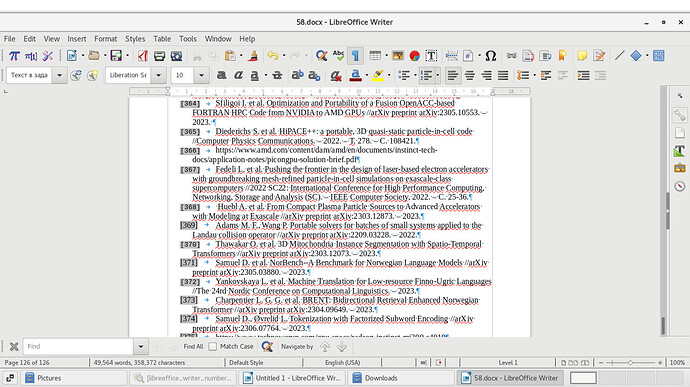To create a list of references, it was used not the bibliography mechanism, but cross-references to numbered paragraphs in the list of references.
I have found that a number of paragraph numbers in the cross references in this list are in font size 10 instead of the required 12. My various attempts to change this size are not working.
The reason for this, in my opinion, was once an erroneous saving of the used font 10 for the “end of line” character (Ctrl+F10 was not enabled then).
How can I now increase the font size in these some reference numbers in this bibliography (or in all these reference numbers) ?
Attached to the text is a print-screen of a piece of bibliography with different font sizes of numbers. Cross-reference numbers inserted in the text itself, as well as the entire text, are in font size 12.
Attempts that didn’t work:
- Left-click on any of the numbers, highlighting the entire field of numbers - and change the size from 10 to 12
- When deleting the text of a paragraph in the reference list, the cross reference number returns to font size 12, but inserting/typing any character in the area of that paragraph returns the reference number size to 10.
The old version of LibreOffice 5.3.6.1 is used (rpm packages from CentOS 7). So a large number of hotkeys, unfortunately, do not work.
But I guess my question has nothing to do with CentOS at all.
Mikhail