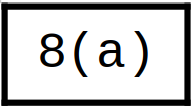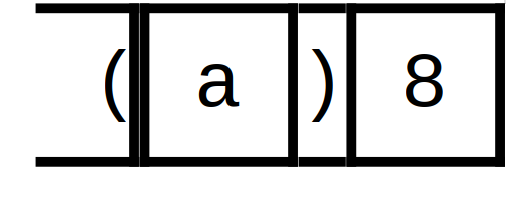We are not the “development team”, only users like you devoting our time to help others. Our main goal is to discriminate between user misuse of features and real bugs.
Unfortunately no.
There are so many factors, such as the choice of the font or the exact encoding of the sequence, that it is musch better that you provide a document you know is faulty.
An important information is your LO version number under which OS (there are subtle and not-so-subtle differences between platforms and releases).
EDIT: I reproduced the problem and I think I understand what happens.
Your test string is “8(a)”. Scanning it right to left would give “)a(8” but the parentheses have now the wrong orientation. To avoid this, Unicode has given special attributes to parentheses (something like “writing-direction-neutral”). Consequently the string is split into 4 bits:
- 8, writing-direction-sensitive
- (, neutral
- a, sensitive
- ), neutral
which results into 4 bits instead of a single one with writing direction change in each bit. Each bit is painted separately. Since there is no “merge border with next character” attribute in character styles, you get the borders around each bit.
I think this is not the first time this kind of issue is reported in RTL context.