Hi!
I have an XY chart with 2 graphs. I want the graph from the last column in front, but Calc has put it behind the other.
I double-click on the chart to get the chart top-menus, then I choose Format → Arrangement. BUT if I first select the graph that’s in front, Arrangement only allows me to choose “Bring forward”, and if I have selected the graph that’s in the background, I can only choose “Send backward”… That does NOT make any sense!
Can anyone help me get the graph in the background to the front?
Thank you.
Please upload an ODF type sample file here.
Yes! Here it is. Note that the problem is there on the second chart (called “Graf 2”):
TEST file mit søvnbehov.ods (103.0 KB)
The problem is only partially true for the first chart…
Can you confirm my experience?
Does no one have any idea about why it happens?
I forgot to mention that I use LibreOffice ver. 7.3.7.2.
Can confirm with:
Version: 7.5.9.2 (x86) / LibreOffice Community
Build ID: cdeefe45c17511d326101eed8008ac4092f278a9
CPU threads: 4; OS: Windows 6.1 Service Pack 1 Build 7601; UI render: Skia/Raster; VCL: win
Locale: es-MX (es_MX); UI: en-US
Calc: threaded
Maybe it’s a wording bug related to the Up and Down arrow buttons in the dialog:
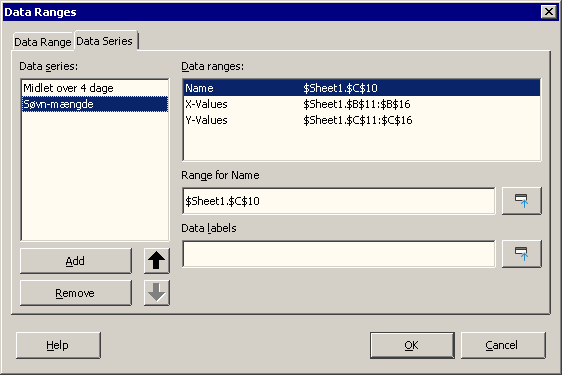
The same with:
Versión: 6.4.7.2 (x86)
Id. de compilación: 639b8ac485750d5696d7590a72ef1b496725cfb5
Subprocs. CPU: 4; SO: Windows 6.1 Service Pack 1 Build 7601; Repres. IU: predet.; VCL: win;
Configuración regional: es-AR (es_MX); Idioma de IU: es-ES
Calc: threaded
Great! Thank you.
I can do the wanted change by using the up and down arrows in the Data Ranges pop up window you have included.
…with Bring forward to Send backward, and viceversa.
