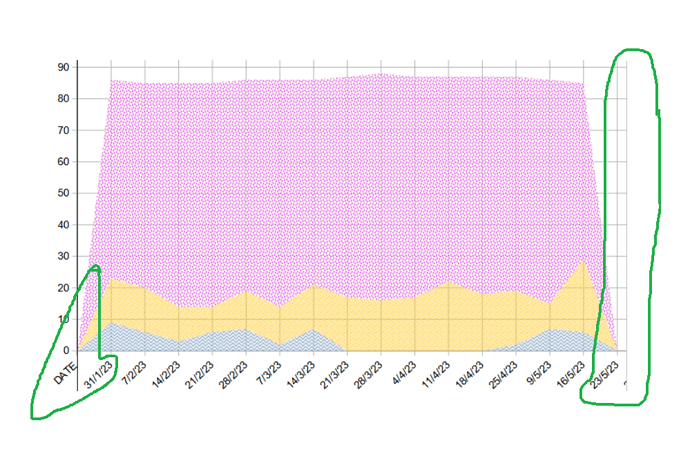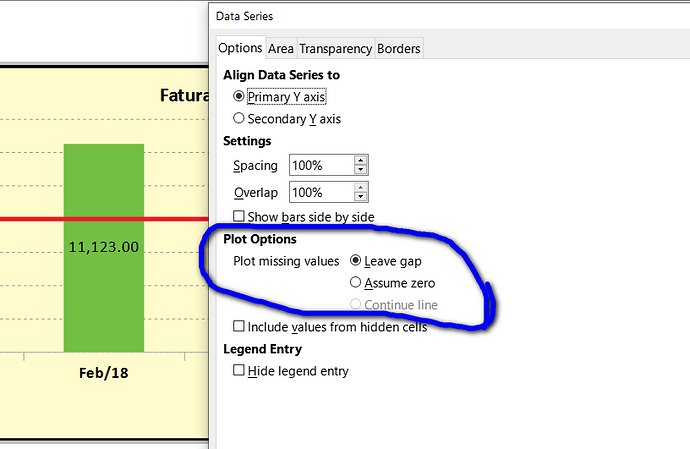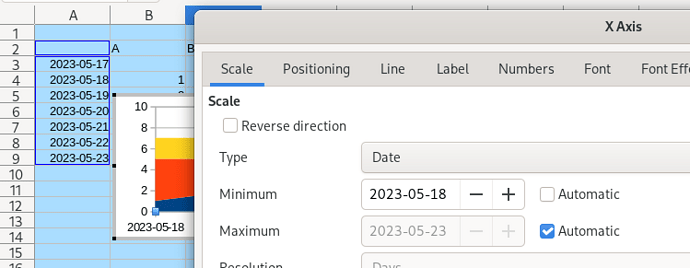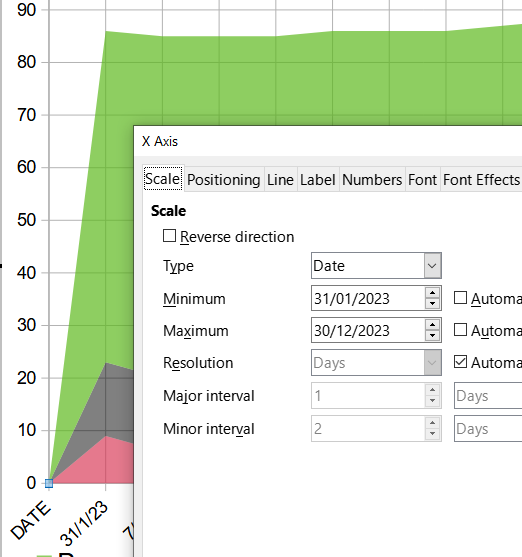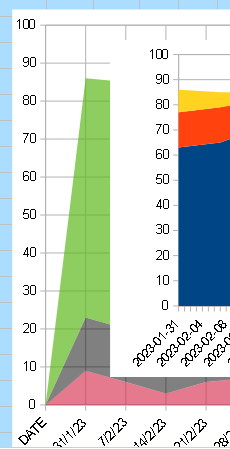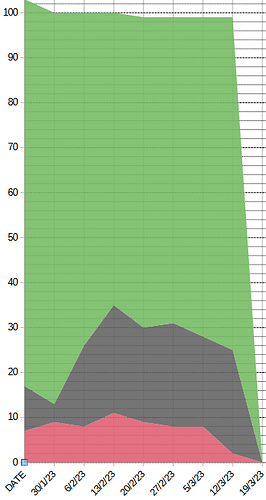Here is the chart with the problem values displayed.
The chart is redundantly representing data from before the first date that had data. It’s also representing as zero, future dates for which there isn’t any data yet.
The data is entered week by week, but all future values aren’t displayed in the spreadsheet. One of the formulae for this arrangement is
=IF(V$5<=TODAY(),COUNTIFS(V6:V128,"<>N/A*",V6:V128,"<>"),"")
Can someone explain how to shift the first date to the left so that its corresponding value appears at the y-axis, and how to get the last date, which is in the future and for which there isn’t yet any data, not to show that plunge to zero?