I used Help>Check for Updates and received the message
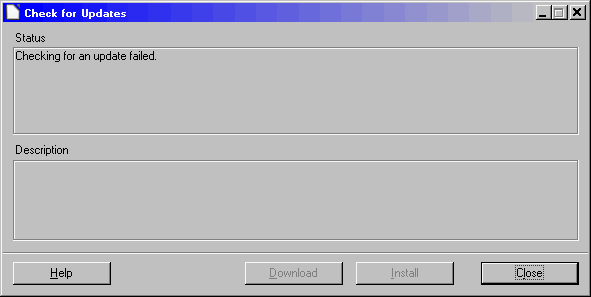
Firewall is open for LibO update checks
I am using LibO 3.5.7 on XP Pro / SP3
A very similar question
did not provide me an answer.
I appreciate your suggestions.

I used Help>Check for Updates and received the message
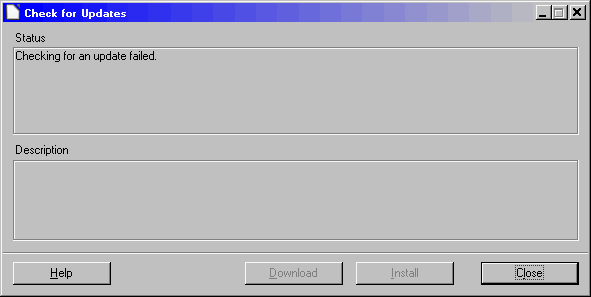
Firewall is open for LibO update checks
I am using LibO 3.5.7 on XP Pro / SP3
A very similar question
did not provide me an answer.
I appreciate your suggestions.
Turn off firewall for a couple of minutes and see what happens. May be not all ports are opened for LibO update checks
I turned of the firewall for about 5 min. Did not help.
With the setting of the firewall I did not have a problem so far. LibO checked once a week for up-dates and provided me the information once there was an update. Today I just did a manual check and observed reported problem.
The problem was that on the LibO homepage the new version was provided for downloading but the relevant information, needed by LibO to identify and display the availability of a new version in the top part of the LibO window, was not yet on the web.
All was just a question of a few hours or day(s) or so and synchronization of information on the LibO servers.
I ran into this problem only because I accidentally checked the homepage for newer version during the time described above.
@qubit1 -thanks for the suggestion to rephrase the answer and use “correct answer”
Checked for updates (just now)
with LibreOffice 3.5.7.2 (on WinXP):
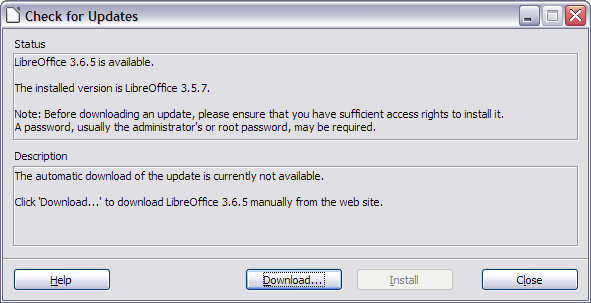
Is it still a problem for you?
Or could we close this question?
Sorry for reporting this as solved.
As far as I remember the problem was that on the LibO homepage the new version was provided for downloading but the relevant information needed by the LibO to identify the availability of a new version was not yet on the web. All was just a question of a few hours or day or so.
Thanks for bringing this question up and please close it.
I don’t want to flag @manj_k’s answer as correct to avoid wrong information about solution being stored. manj_k could you please close the question in the appropriate way.
@ROSt53 – Looks like your Answer contains the relevant information (Uploader information online wasn’t synchronized when you tried to run an update).
My suggestion: Reformat your answer to more clearly indicate that you found the solution, and then mark it as correct (I think you have enough karma).