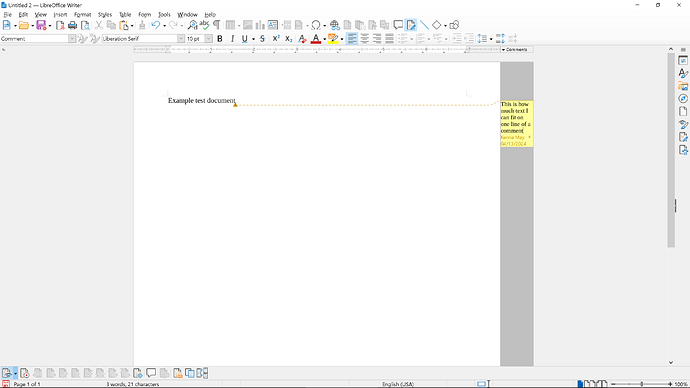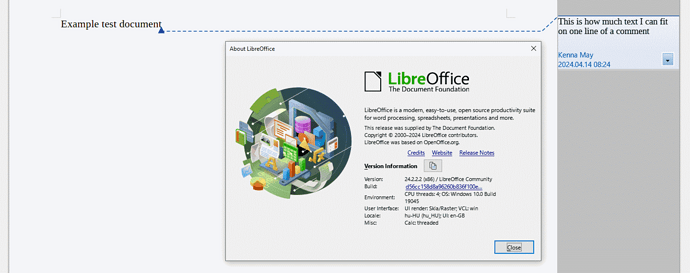As it says in the title. I was using a different version earlier but I recently upgraded to version 24.2.2.2 to see if that would fix the issue; no dice. I can barely type three words into a comment before it breaks to a new line, and the only possible fix I can think of is making the comment font teensy tiny. Meanwhile, at 100% zoom there’s still plenty of white space being unused to either side of my document.
I checked the forum archive and it seems this issue is occasionally brought up but never addressed or fixed.Has someone managed to figure it out?
example.odt (9.4 KB)