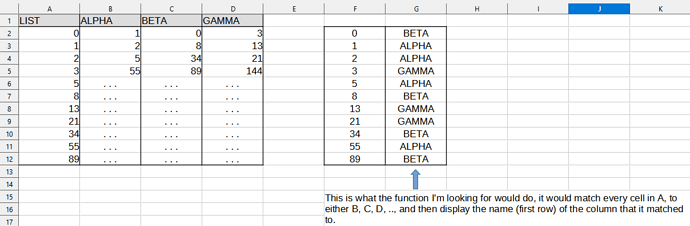Hello!
I need help with writing a formula that compares column A with columns B-K. All of the columns contain about 100 rows of data, and the first row contains the name of the respective column.
The formula would have to compare A with B-K, and if any match (e.g. A20 matches B10), to display the name of the column (B), or rather the first row of the column that matched (B1)
Any help would be greatly appreciated!