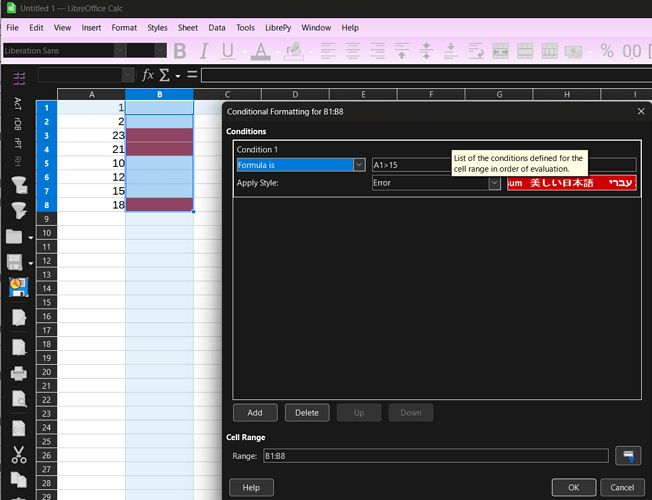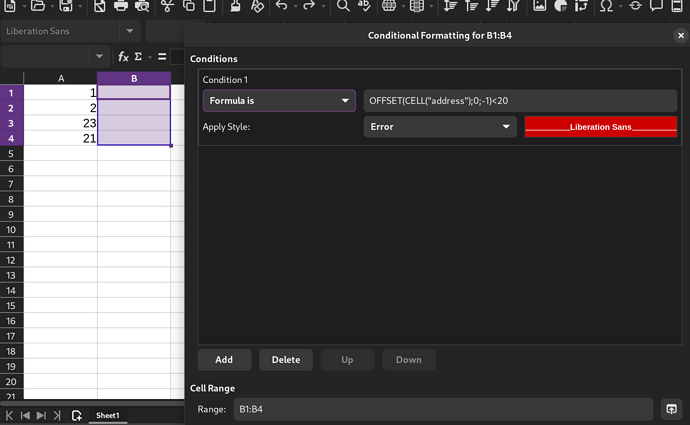I notice conditional formatting can be applied on a range with a formula.
I also know about OFFSET.
But if I want to look at a cell to the column of the right of each cell in the range, can I do that?
All examples I’ve seen, like this one, requires a fixed starting point.