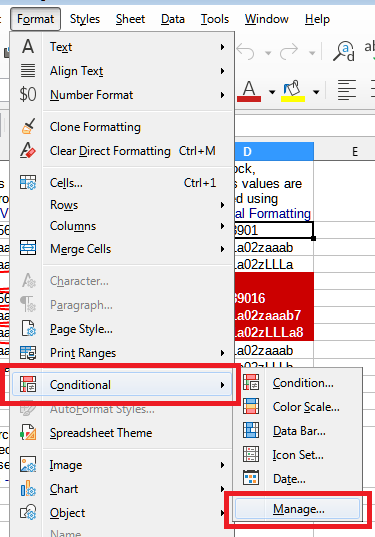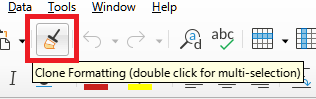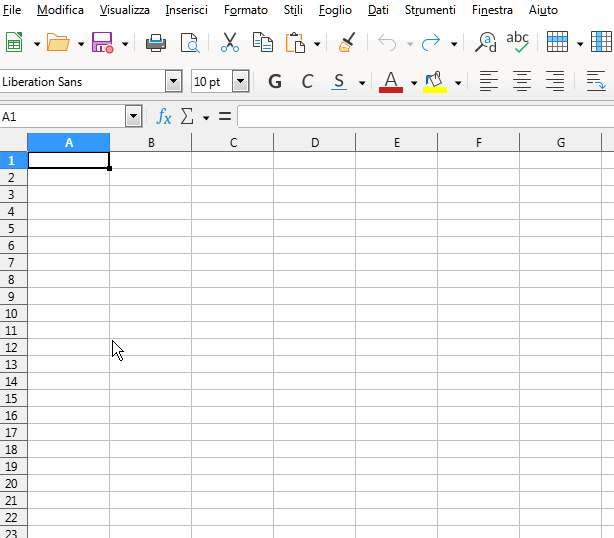I need to conditional formatting a range of cells against a multiple REGEX.
In particular, I need to conditional formatting all cells in A column, since A3.
My REGEX is a 3 conditions REGEX, and I should accept input if ANY of the 3 is matched, and conditionaly format output in case neither of the conditions is matched.
The conditions are:
^[0-9]{11}$
^[A-Za-z]{6}[0-9]{2}[A-Za-z]{1}[0-9]{2}[A-Za-z]{1}[0-9A-Za-z]{3}[A-Za-z]{1}$
^[A-Za-z]{6}[0-9LMNPQRSTUV]{2}[A-Za-z]{1}[0-9LMNPQRSTUV]{2}[A-Za-z]{1}[0-9LMNPQRSTUV]{3}[A-Za-z]{1}$
(This is the specification to identify a company according to Italian law).
Since I did just learn function names should be translated, I specify I use Italian version of Libreoffice.
I am trying something like:
E( VAL.ERRORE(ESPR.REG(A3:A1048576;"^[0-9]{11}$")); VAL.ERRORE(ESPR.REG(A3:A1048576;"^[A-Za-z]{6}[0-9]{2}[A-Za-z]{1}[0-9]{2}[A-Za-z]{1}[0-9A-Za-z]{3}[A-Za-z]{1}$"")); VAL.ERRORE(ESPR.REG(A3:A1048576;"^^[A-Za-z]{6}[0-9LMNPQRSTUV]{2}[A-Za-z]{1}[0-9LMNPQRSTUV]{2}[A-Za-z]{1}[0-9LMNPQRSTUV]{3}[A-Za-z]{1}$")); )
but I get no error, nor any conditional formatting for not matching inputs…