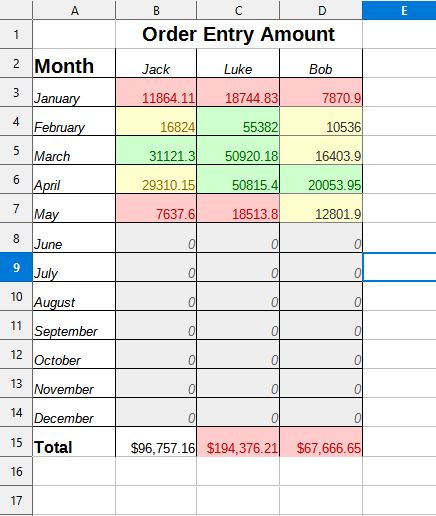Hi all, I am trying to do some conditional formatting to track performance overtime and am having some issues. Right now I have amounts per month per person in cells with simple formatting and it works how I want but I am running into an issue when it comes to the totals per person. I want to be able to color code the totals based on monthly amounts. I have increment targets per month per person and want to be able to add the cell values and give the grand total a color; good, bad, or neutral based off of these increments but want it so that while I am in for example the month of May and don’t have the data for future months, to be able to format the color of the grand total cell without the future month cells values affecting the condition of the grand total.
Not sure if I explained that well or not, but I have tried a couple of different ways to attempt this and have not been able to get it to work. I tried doing formulas in the conditional formatting such as if statements, ifs, sumifs, if(and, and a couple others. I also thought a script would work and possible be easier but I am not versed in libre basic enough to get the notation down. Any help would be appreciated!