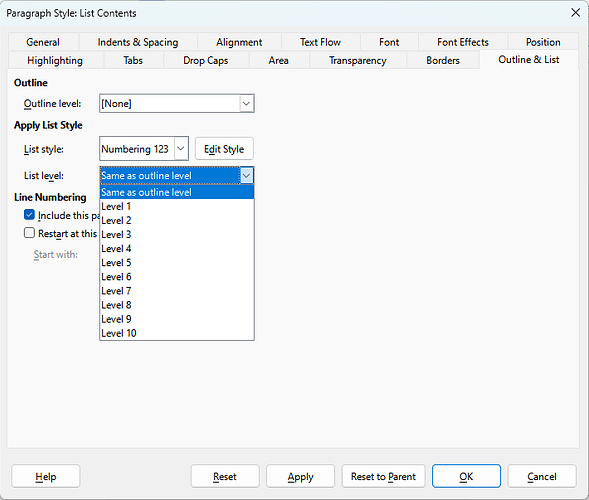LIBRE OFFICE WRITER
Is it possible to conditionally format a paragraph based upon the outline level of its associated list style?
Specifically, I created a list style with different text and numbering for its different levels.
I then created a paragraph style that uses the list style I created.
I can create a paragraph of that style, and tab in or out to get the outline level I want.
But I also need to format the paragraph based on that outline level.
Can this be done in LibreOffice Writer?
Version: 7.3.7.2 / LibreOffice Community
Build ID: 30(Build:2)
CPU threads: 32; OS: Linux 6.2; UI render: default; VCL: gtk3
Locale: en-US (en_US.UTF-8); UI: en-US
Ubuntu package version: 1:7.3.7-0ubuntu0.22.04.6
Calc: threaded