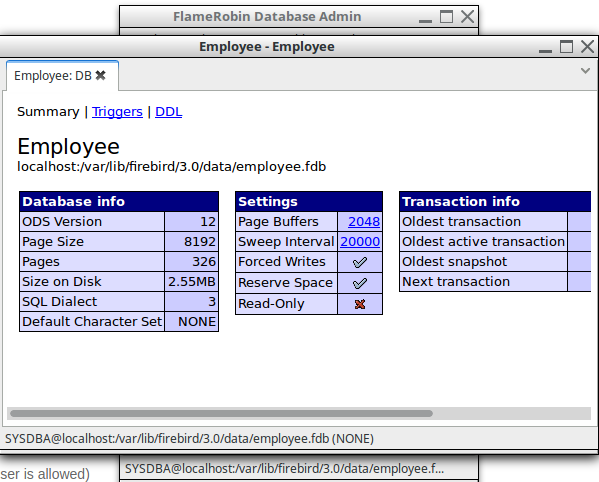Reading a previous answer, I now understand that from LO 6.2 onwards Base will have Firebird as the embedded server. That is great - I really approve of the ethics behind the group who do the Fire* software 
So I thought I would get a head start on learning the little quirks that every different SQL engine has (so much for standards, eh wot?). It is not practical for me to install a newer version of LO (I am stuck on 5.2.7 at the mo) so I installed the firebird 3.0 server on the same machine that is running LO. According to ps the server is running and waiting for me.
I also know the first thing I need to do is to connect to the security3 database as the admin user, so I can create other databases. Tools->SQL methinks.
But that is where I am stuck: How do I connect from Base to Firebird?
I have now realised that my problems have been compounded by running an unusual OS, which has been causing problems that are not directly connected with either LO or FireBird.
I have now moved those issues to
I have LO 5.2.7 installed on a system based on an older Debian version.
Do you recommend ODBC or JDBC? (I am already familiar with JDBC as I use it for both Mariadb and MySQL external databases, but I am happy to start learning ODBC if appropriate)
If JDBC, where do I download the Java connector class? And does the URL start with firebird://localhost ? And what port number?
If ODBC, I know I will need libodbc.so.1 butwhat else, if anything, will I need? How would I register my firebird b with LO?
Anythijng else I should know?
Many thanks for your help already on other threads over the last few days… and thanks for your help on this one