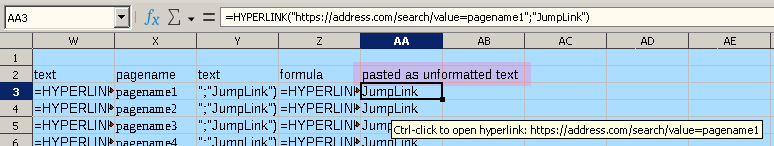I have a column of cell (X) that contains the page names of a website. Also the is another column that contains hyperlinks currently defined as:
=HYPERLINK(“https://address.com/search/value=” & $X#,“JumpLink”)
X3 contains the text value “pagename”.
Since column X is only used to create the link, how can I replace the $X3 with “pagename” so I don’t need the X column permanently in the sheet?