Hello.
I have a file that has some urls in column A which are plain text and I want to convert them into hyperlinks.
I used =HYPERLINK(A2:A100) function, but it didn’t work!
I attached my file.
Hyperlink.ods (13.7 KB)

Hello.
I have a file that has some urls in column A which are plain text and I want to convert them into hyperlinks.
I used =HYPERLINK(A2:A100) function, but it didn’t work!
I attached my file.
Hyperlink.ods (13.7 KB)
For your formula in your sample file better use:
=HYPERLINK("#sheet1.A1"; "test.com")
Info:
https://help.libreoffice.org/latest/en-US/text/scalc/01/04060109.html?DbPAR=CALC#bm_id9959410
Try this sequence of actions.
Select the range A2:A100 and copy it.
Now select the first cell in the range where you want to hyperlink to these cells and use Paste Special (Ctrl+Shift+V) with the "As link" option checked. This will fill the cells with formulas like =$Sheet1.$A$2 and display the values of the original cells.
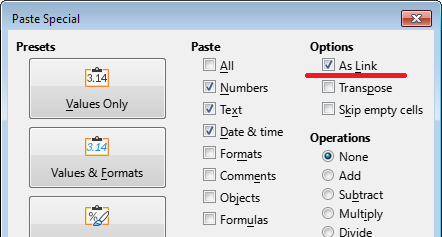
Now use Find&Replace with Regular Expression option checked: find the string
=(.*)
and replace it with
=HYPERLINK("#$1";$1)
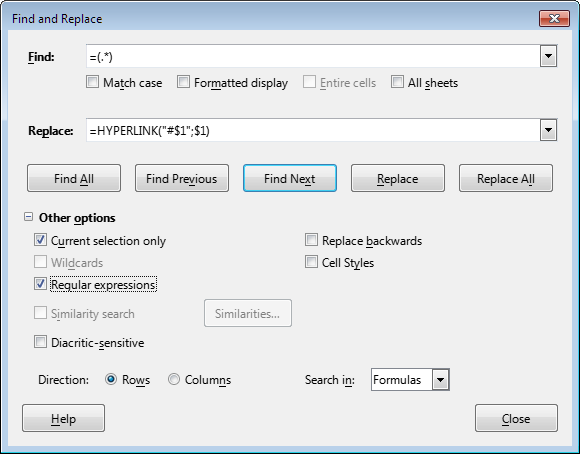
You will get in each cell a formula similar to the one given in @Grantler’s answer.