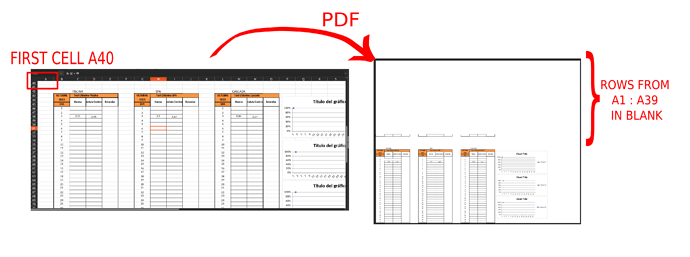Hi,
I have installed the version LibreOffice 7.6.2.1 and I use the following command to convert XLS files to PDF through the Linux terminal:
soffice -env:UserInstallation=file:///temp/{$USER} --headless --convert-to pdf:calc_pdf_Export:{"SinglePageSheets":{"type":"boolean","value":"true"}} my_file.xls --outdir .
The command works correctly, except when the XLS file is saved in such a way that the initial cells of the page are not visible.
For example, if I save the XLS with cell A40 as the first visible cell, then the PDF file is exported leaving blank all non-visible rows (1:39):
The same happens if I do the export from the UI selecting the “Whole page” checkbox…
Do I need to configure some other option to export the whole page regardless of the visible cells? Is this a bug?
Thank you