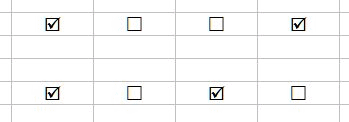Hello!
A checkbox was created in cell F4.
To prevent “TRUE” and “FALSE” from appearing in the cell, the text was set to white.
-
Is there any other / better way to hide the text “TRUE” / “FALSE”?
-
I never managed to get the checkbox in the middle of the cell - Is it impossible?
-
Now that the checkbox works in F4, it should be copied to cells F5 to F380. This failed completely.
The checkboxes are copied but the reference is not dynamic. i.e. the checkbox in F5, F6, F7 etc. has the same reference F4
When checkbox F4 is selected, all other checkboxes are selected.
Is there any easier way to copy the checkbox in F4?