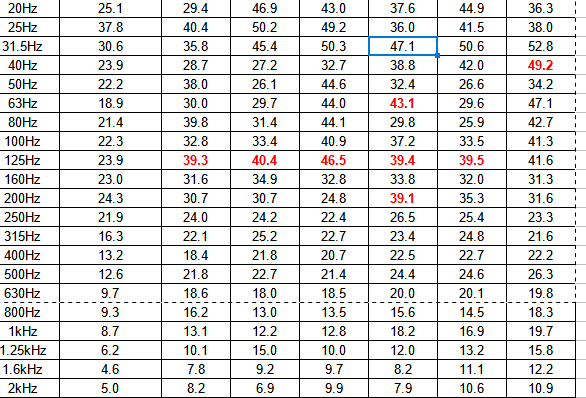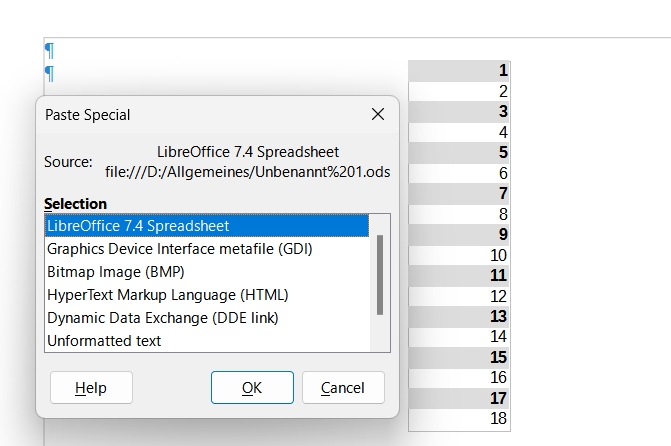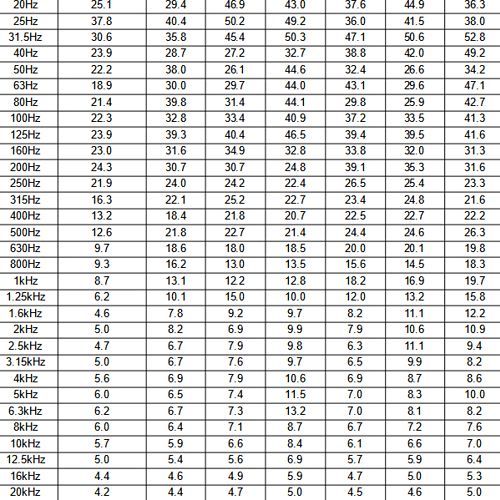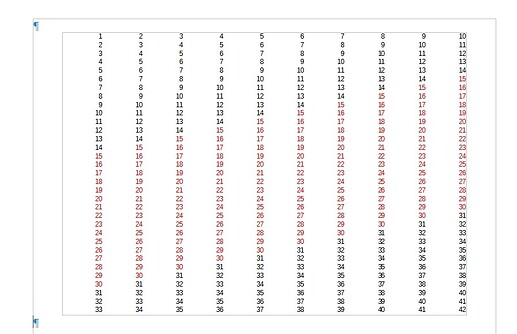I have a nice table with conditional coloured numbers but when I copy it to writer, this kind of formating just does not copy. No matter if I copy as a table or just a GDI or even BMP - pure bitmap image. I´m loosing the conditional formating. Any clue how to solve it?