Version: 7.1.8.1 / LibreOffice Community
Build ID: e1f30c802c3269a1d052614453f260e49458c82c
CPU threads: 4; OS: Mac OS X 10.16; UI render: default; VCL: osx
Locale: en-GB (en_GB.UTF-8); UI: en-US
Calc: threaded
How can I copy the values of cells rather than the formulas therein, and paste them into another document?
I used to be able to do just that – copy and paste the values into a LO Writer document or into a text editor. I’ve done it hundreds of times, relying on it for my workflow.
An example:
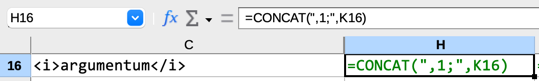
I would copy H16 and paste its value (here in green) into a text editor and get, as expected, ,1;<i>argumentum</i>. Now I get =CONCAT(",1;",K16) instead, and I can’t figure out why. I’ve checked the settings in Preferences but can’t find anything that mighty be the source of the change in behaviour.
Does anyone know what I have to do to get the values into another document?
copypastevalues.ods (9.1 KB)
