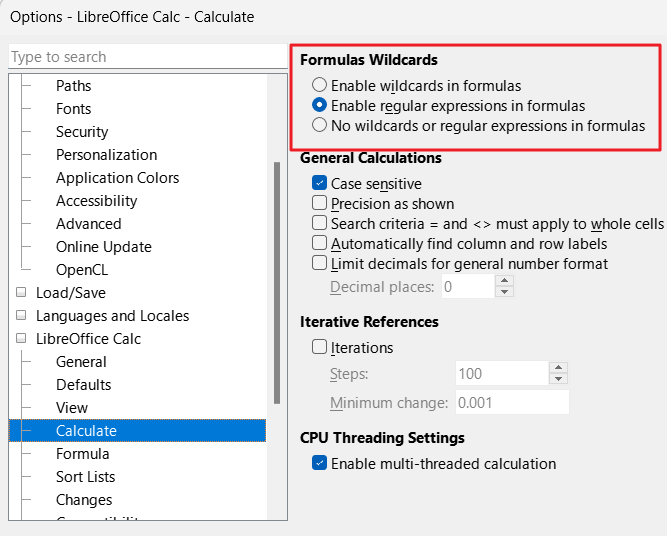I tried to change my commas to semicolons, but search and replace wasn’t working and in fact when I just edit a cell (like H7 in QQQ 3-5D), it just changes them back to commas. The odd things is, it works fine with the commas, but then changes from the 7 it should be to 30 because of all the Mondays in column J that have zeroes.
Because column J has this formula:
=IF(I53<=0,0,I53-G53)
Now if I go to every “Monday” cell in Col J and hit delete, I get my correct number of 7.
But if I change the formula in Col J to:
=IF(I53<=0,"",I53-G53)
then each unused cell does indeed show blank, but I still have a count of 30.
Is that because when it looks for nothing, “<>”, it is actually matching the formula of the cell, and so does not count it as blank?