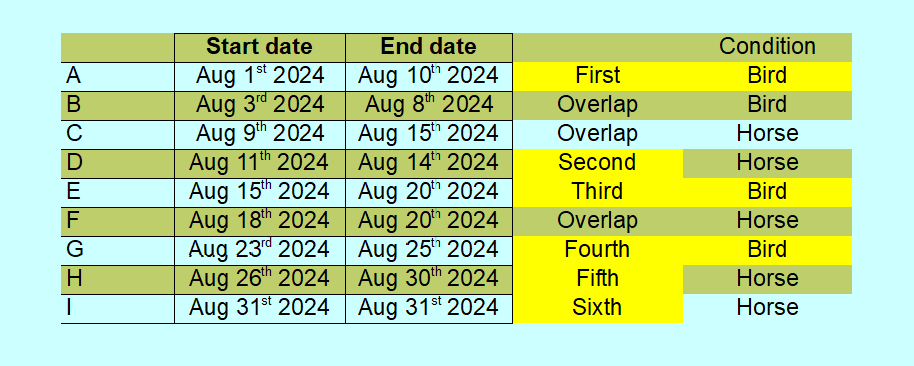It is late so I apologize but hopefully I’m explaining myself clearly.
I am trying to figure out what formula I can use to count dates, but without any of the dates overlapping. In essence, only count succeeding dates after the first date range has ended. The ideal result, it solely targeting the birds, would be 3.
For example, in the table below the succeeding dates marked in yellow are A, D, E, G, H, I. Although only A, E, and G have the condition I’m looking for. The selected date range should update every time a new range is referenced.
In the event that it matters, I do plan to also have a separate Time based start date. If it doesn’t impact the formula suggested I’m sure I can figure out that aspect, I don’t want to be a bother. Hopefully this is doable, google searching for a few hours hasn’t landed me any luck. Thank you for your time.